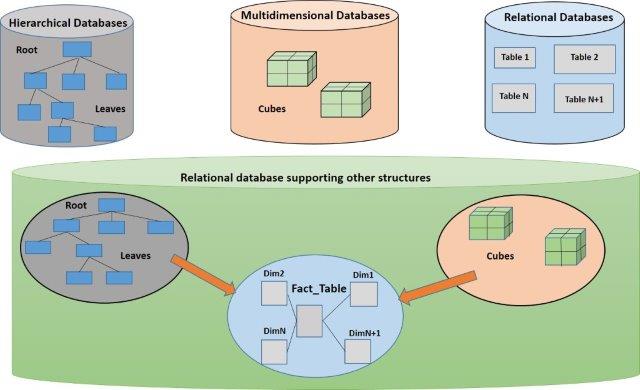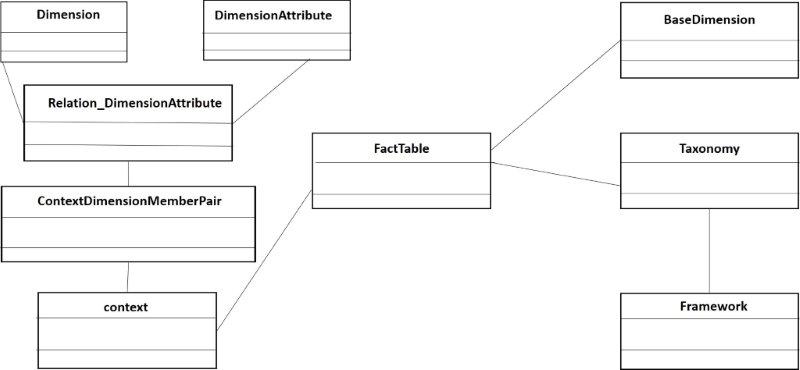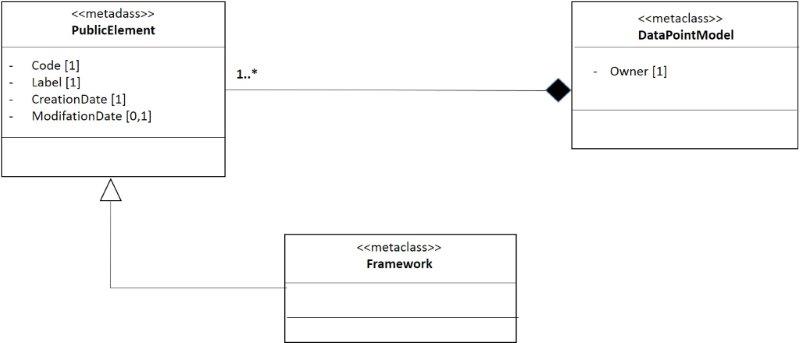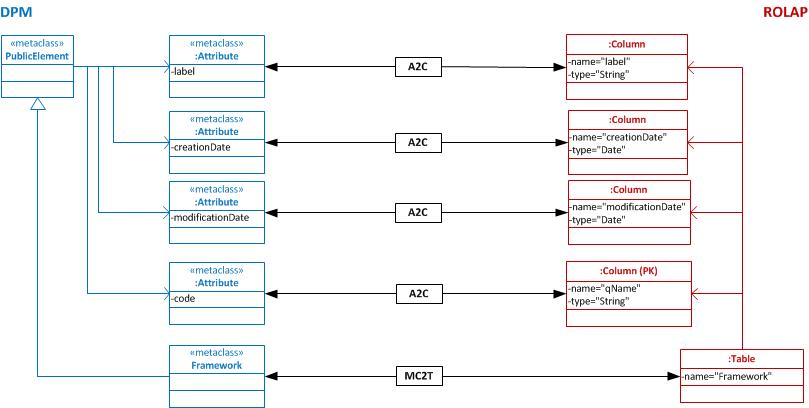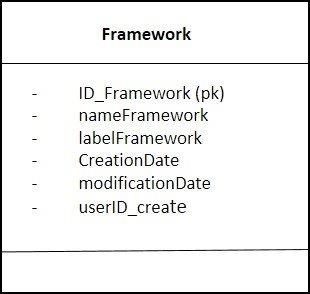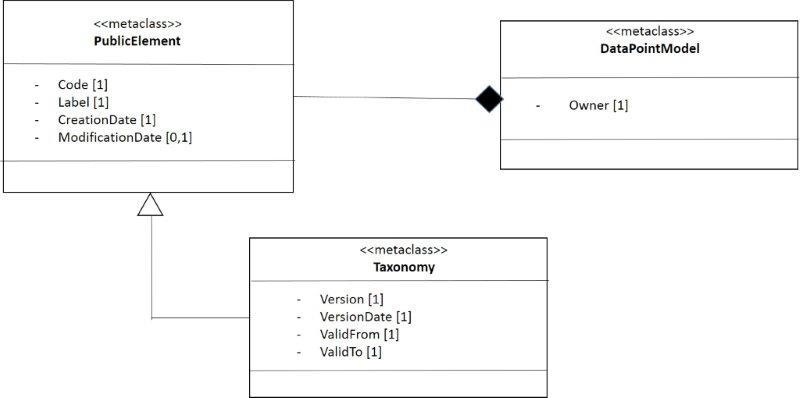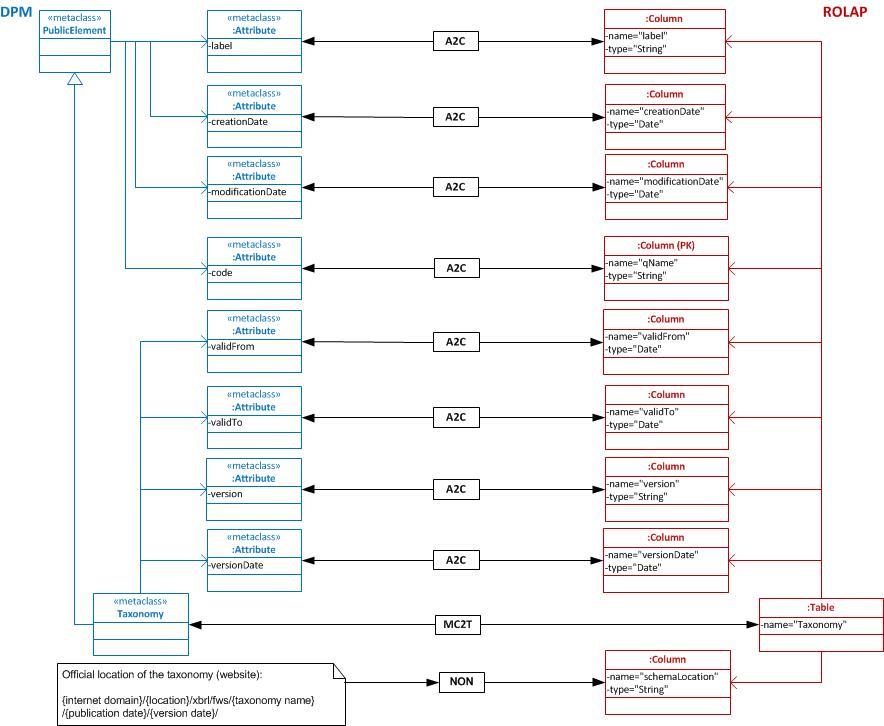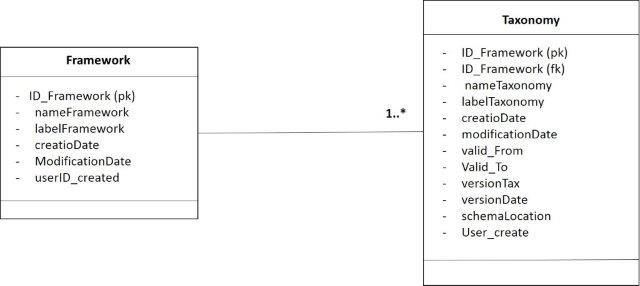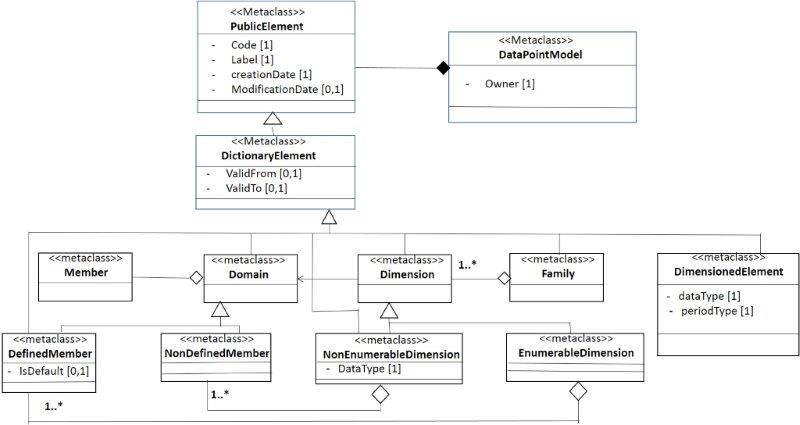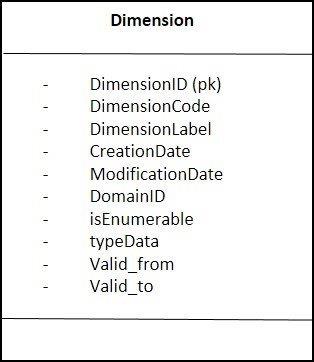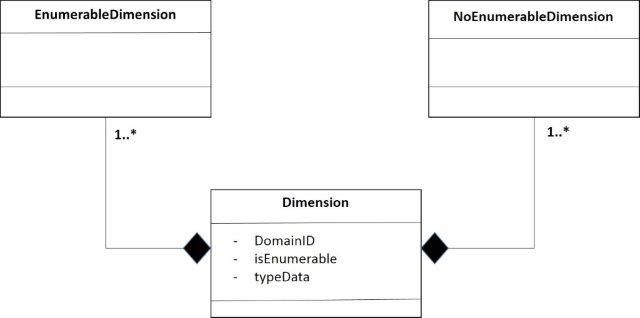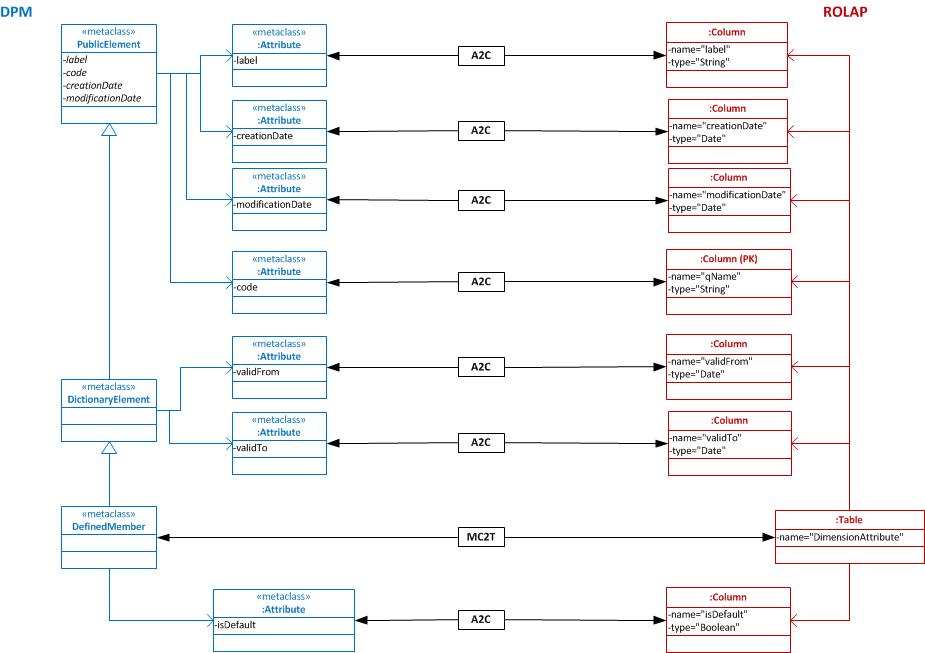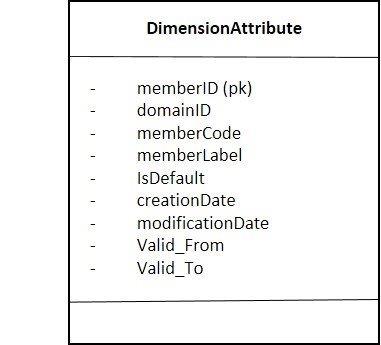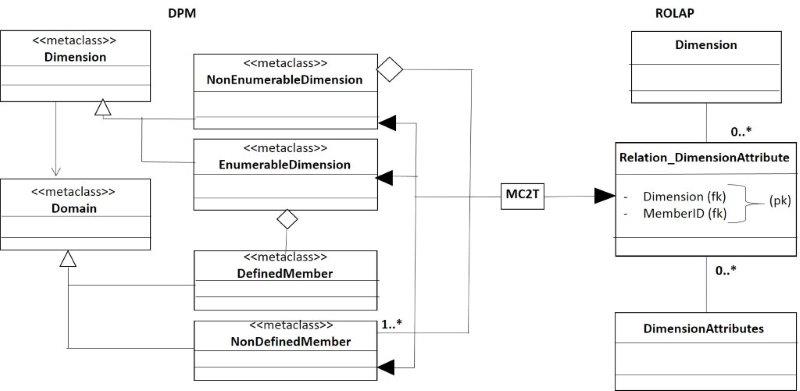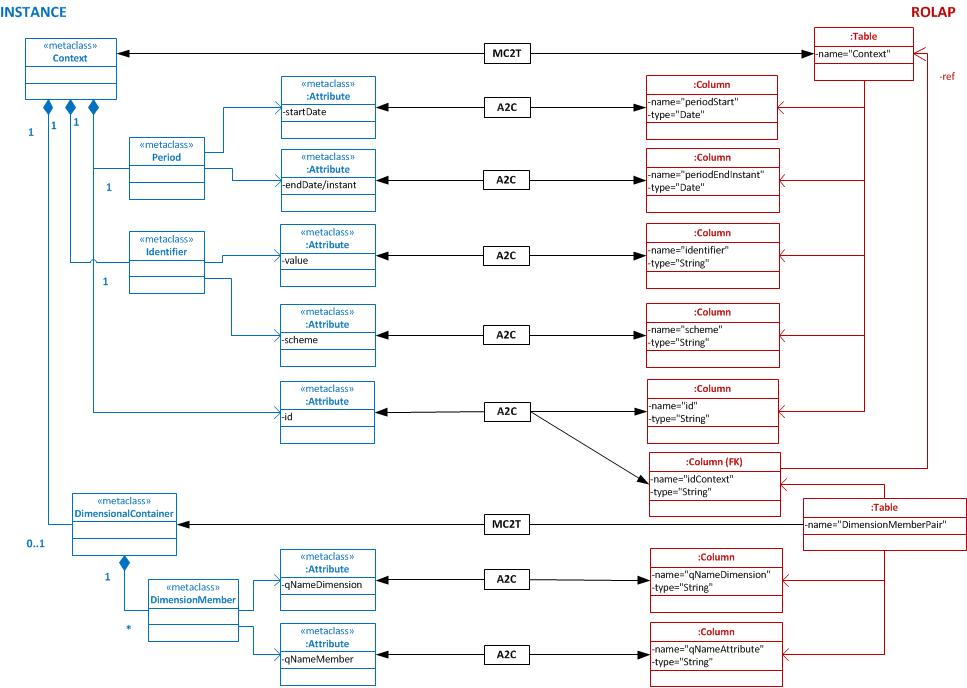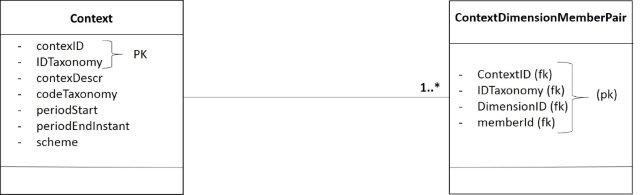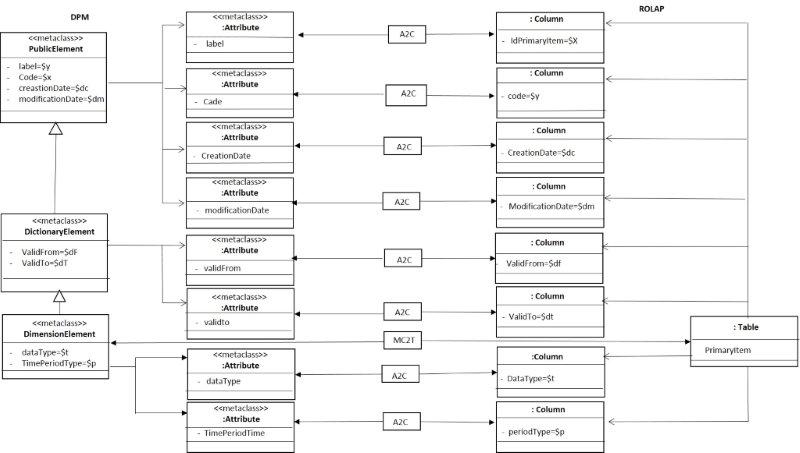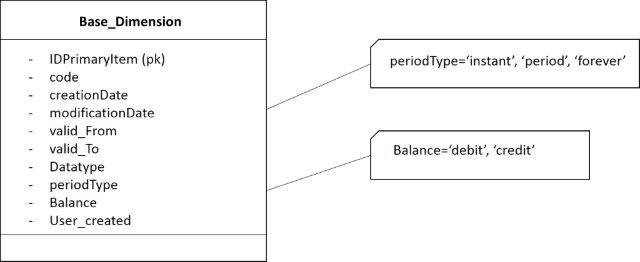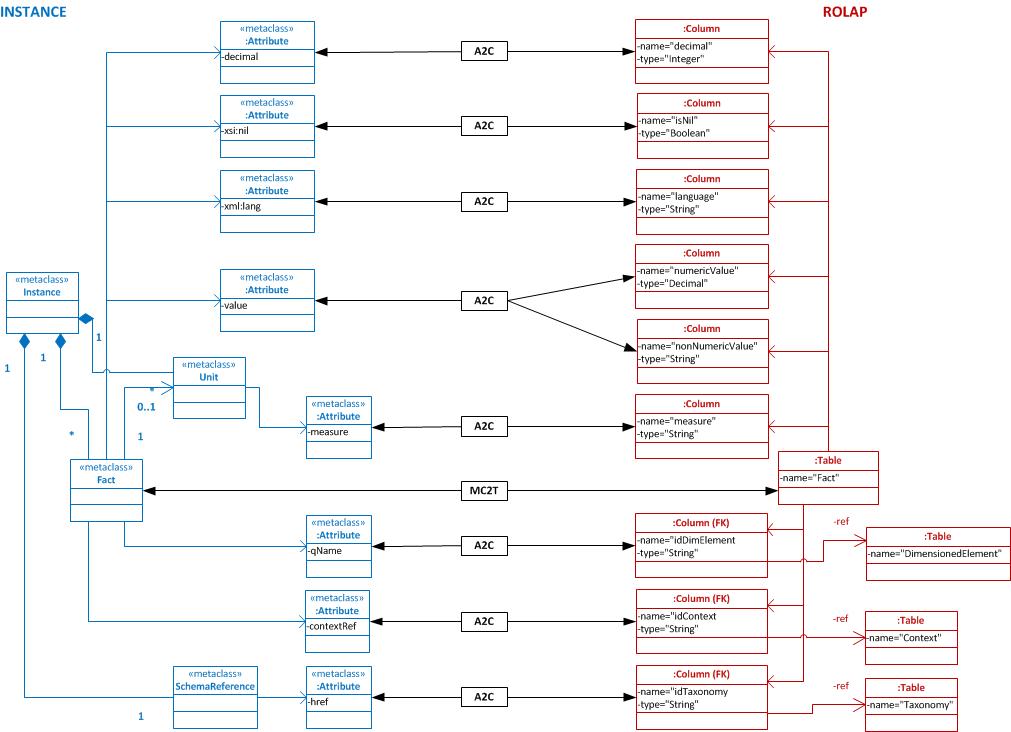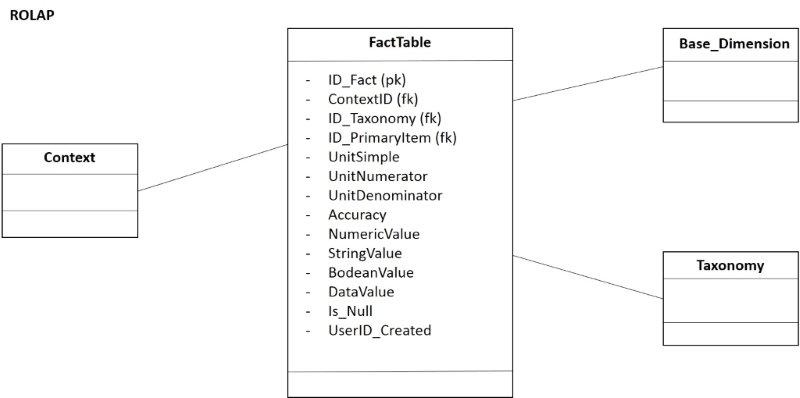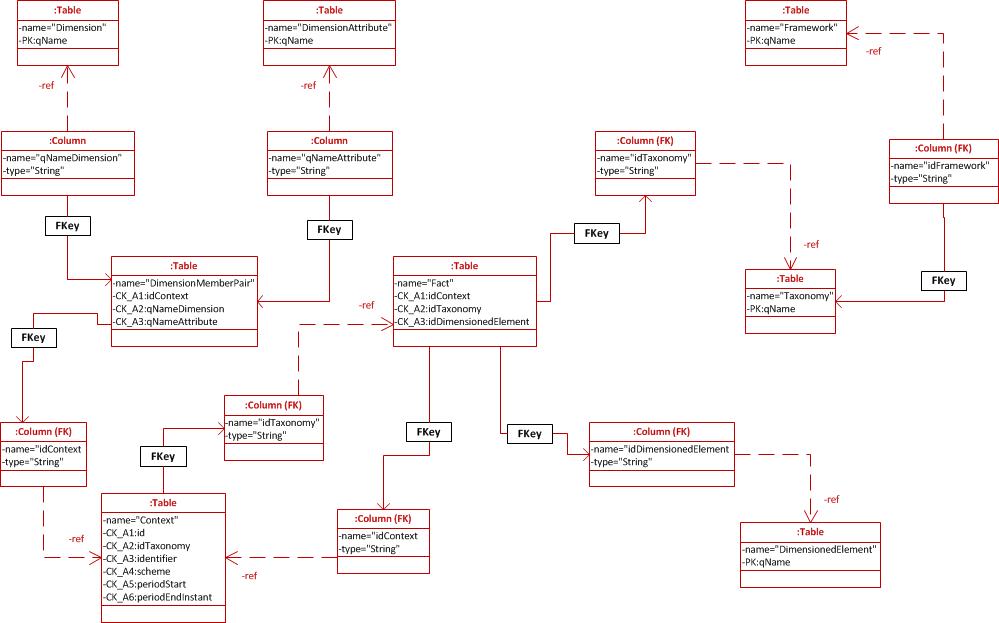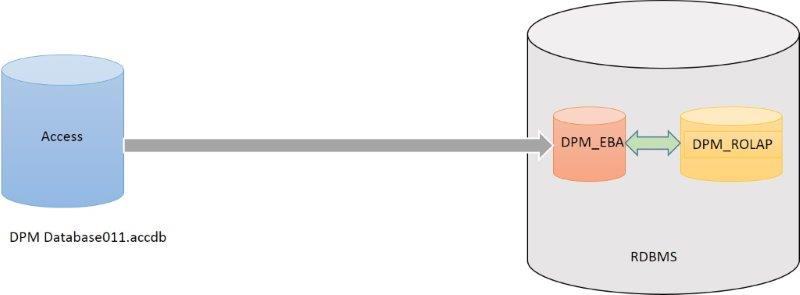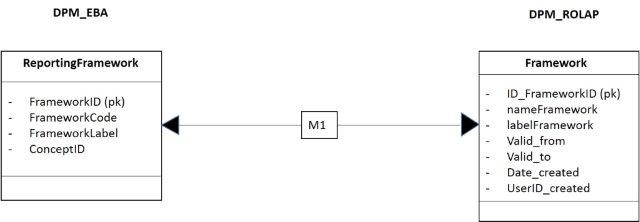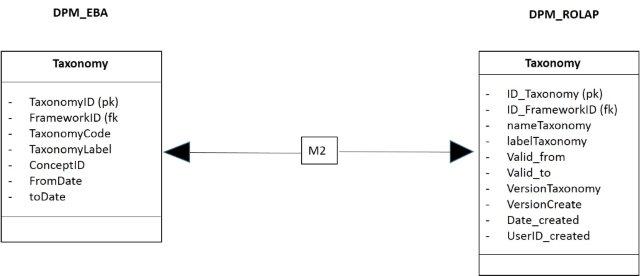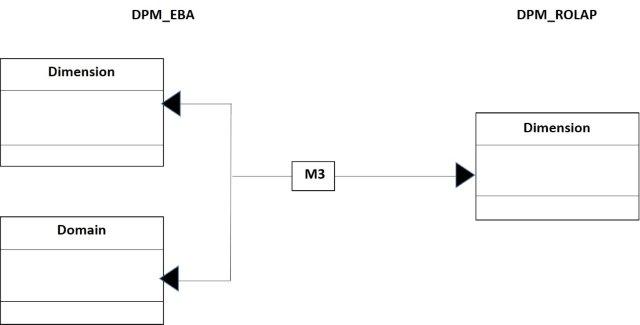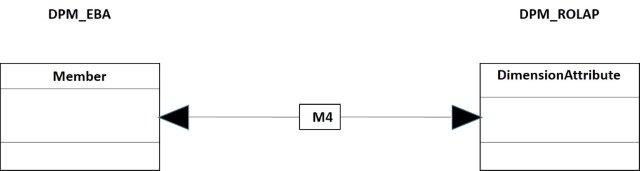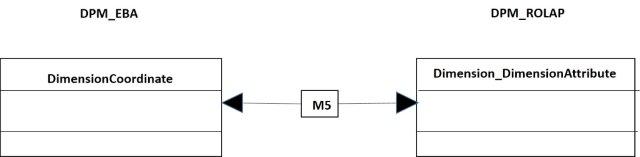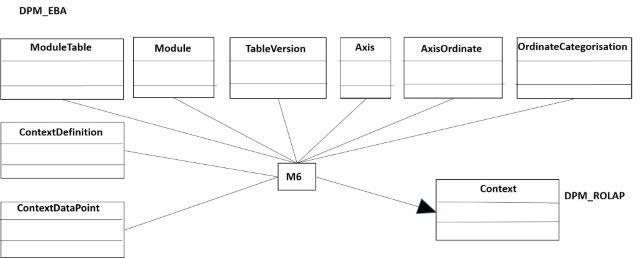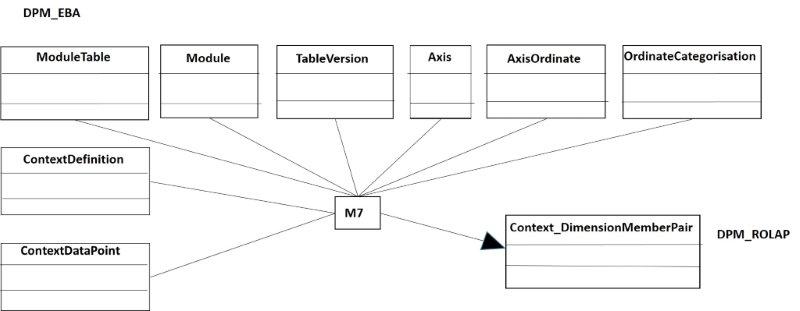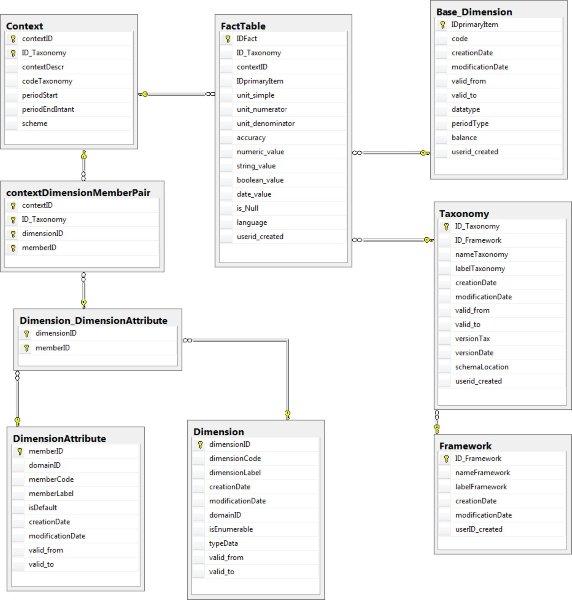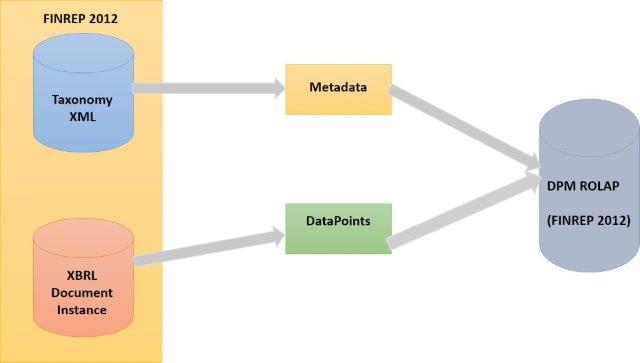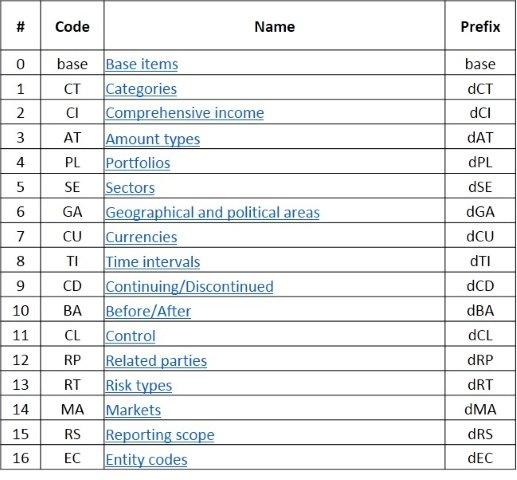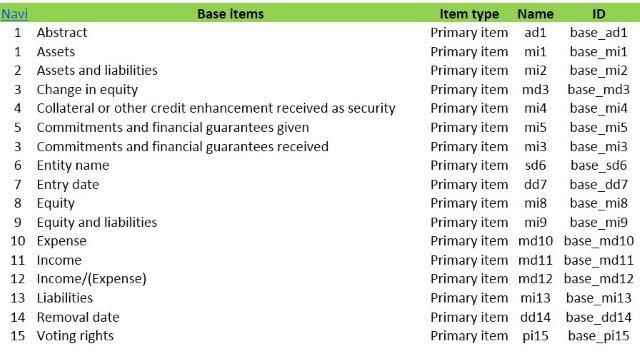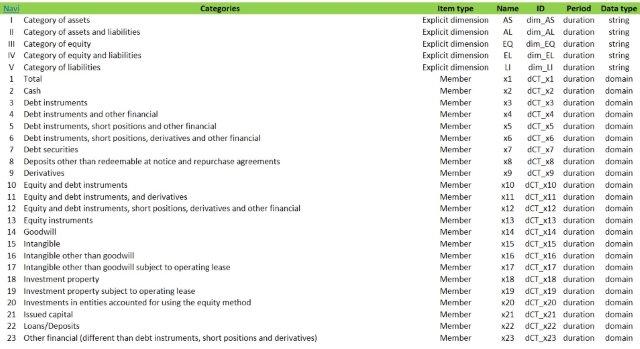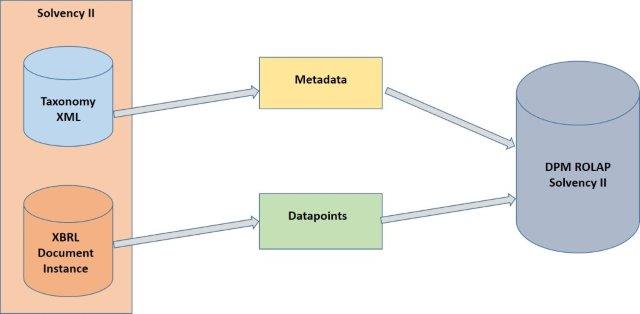DPM2MDM
From XBRLWiki
| Revision as of 10:50, 2 November 2013 (edit) Ignacio.santos (Talk | contribs) ← Previous diff |
Revision as of 10:51, 2 November 2013 (edit) Ignacio.santos (Talk | contribs) Next diff → |
||
| Line 1,224: | Line 1,224: | ||
| The figure 31 shows the relational model of the Data Point Model (DPM), through a relational diagram obtained from Management Studio of MS SQL Server. | The figure 31 shows the relational model of the Data Point Model (DPM), through a relational diagram obtained from Management Studio of MS SQL Server. | ||
| + | |||
| [[Image:ROLAPDiagram.jpg]] | [[Image:ROLAPDiagram.jpg]] | ||
Revision as of 10:51, 2 November 2013
CEN Workshop Agreement
CEN WS XBRL Experts: Ignacio Santos (Bank of Spain), Roland Hommes (Rhocon), Katrin Heinze (Deutsche Bundesbank)
Foreword
This document has been prepared by CEN/WS XBRL, the secretariat of which is held by NEN. CWA XBRL 001 consists of the following parts, under the general title Improving transparency in financial and business reporting — Harmonisation topics:
- Part 5: Mapping between DPM and MDM
Introduction
This document aims to provide an introduction in the topic of creating a conceptual model for storing multidimensional data which is received by XBRL instances that follow the rules defined by European taxonomies published by EBA (European Banking Authority) or by EIOPA (European Insurance and Occupational Pensions Authority).
Disclaimer: The Multidimensional Data Model (MDM) presented in this document is intended to be a starting point for a subsequent modelling process to be adjusted and extended to specific analytical or transactional needs. It solely refers to the concepts of DPM (Data Point Model) and EXTA (European XBRL Taxonomy Architecture) which build the basis of the European supervisory reporting.
The structure of the data model is based on metaclasses introduced in part 1 and 4 of the CWA1 document [26]. The data model represents a relational model using ROLAP (Relational Online Analytical Processing). To ease the understanding between the UML data structures of a DPM (Data Point Model) and the UML class model represented for the description of the European filing rules, the present document visualises the mapping between UML metaclasses and their correspondence in form of database tables in the MDM.
This document consists of six sections and four annexes, more the bibliography. The section 3 shows the aim of this work and requirements for their understanding. In the section 4 is depicted the preconditions in the mapping. The section 5 defines the terms used for the mapping from the DPM to MDM. The section six is studied point by point the mapping. The annex A shows the metamodel defined by the EBA (FINREP and COREP) and its mapping in the MDM. The annex B displays the MDM implemented in a relational database. In annexes C and D two examples are shown. And the last section the bibliography referenced is shown.
Objective
The objective of this sample MDM is to provide an starting point into the topic of mapping DPM and XBRL instance structures into a multidimensional database. Based on an easily comprehensible example more complex issues are addressed that would be needed to be taken into account by defining a MDM for a productive usage.
Target Audience
This document is aimed at users of European supervisory taxonomies that have the need to store reporting data based on these data definitions and to retrieve them for analytical or transactional purposes. Database experts should get detailed information about the specifics to be taken into account when modelling multidimensional database structures for storing supervisory data based on XBRL. So, the audience of this document might be financial or economic institutions, agencies or Universities with the intension to provide micro or macro prudential analysis on supervisory data.
Relationship to other work
The reader of this document is expected to be familiar with the principles of data modelling, having a thorough understanding of the concept of DPM as well as basic knowledge about XBRL. The reader is also expected to have knowledge in creating conceptual models for relational and multidimensional databases.
Preconditions on mapping
Types of Database Management Sytems (DBMSs)
In this section is analysed some types of DBMSs where it is possible to store the DPM and a XBRL document. For this, in this section are not analysed all types of DBMSs, only where is possible in a first study to store the DPM and for extension XML or XBRL documents.
The typical solutions are (figure 1):
- Hierarchical databases.
- Multidimensional databases.
- Relational databases.
- Mixtures, where, normaly, the relational database is the base.
- Figure 1. Different types of DBMSs.
A solution is the hierarchical databases (Tamino of Software AG, GT.M, IBM Information Management System (IMS),…), which is based in the hierarchical model, that is to say, databases organised into structure tree-like. In this structure, the data use relationships among their leaves. Each leaf in a superior level has 0..* leaves in the inferior level. And a leaf in an inferior level only has 0..1 leaf in the superior level.
Another solution are the Multidimensional Databases, not based in Relational Databases. In these databases the data are stored in an optimized multi-dimensional array storage, and not in relational format. However, before, it is necessary a process of the information in a cube. These databases have a very fast response time in the queries. Examples of Multidimensional databases are Essbase, icCube, Infor BI OLAP Server, ...
Relational databases. They store the information in relational format. And Mixtures, they are shown below.
In these solutions is necessary to analyse that database transactions are processed reliably. For this a database must fulfil ACID (Atomicity, Consistency, Isolation, and Durability) properties. And, not all databases carry out the ACID properties, it is a question that is dependent vendor. These properties are:
- Atomicity. Each transaction is "all or nothing".
- Consistency. It ensures that any transaction will bring the database from one valid state to another valid state.
- Isolation. It ensures that the concurrent transactions results in a system state that would be obtained if transactions were executed serially.
- Durability. Once a transaction is committed, it will remain so, even in the event of power loss, crashes, or errors.
This document will not analise databases that carry out the ACID properties. However, the mayority of commercial Relational Database Management Systems (RDBMS) achieve these properties. These databases are very common in the Information Systems Departments of this environment. Examples of these RDBMSs are Oracle, DB2, or MS SQL Server among others.
Fundamental choices
This section will study, If the XBRL document instance is stored directly in the Database, in part, or in a Relational model.
There are two mainstream solutions for storing XBRL instances and their facts into a relational database system. The question is when Information Systems (IS) obtains a XBRL Taxonomy or a Document Instance, how these documents can be to store with a lowest cost in resources in a Database. As a Relational Database can only store relational data, and a XML document is not relational, then the mapping is not direct.
The topic to analyse is:
- Mapping the XBRL document instance in the Relational Model.
- Storing the XBRL document instance as a photo, or a PDF document in the database.
- Storing the XBRL as XML document or a XBRL document.
Initially, non-all XML documents can be mapped to the Relational Model. However, the documents XBRL can be mapped to the Relational Database, as shows a lot of references. But, in the XBRL specification is necessary a very important question, the validation. The validation is based in XQuery (XML Query) and XPath (XML Path Language), both languages are based in XML. If the XBRL document instance is mapped to the Relational Model the document Instance cannot validated. Moreover, as theses validations are based in the XBRL Formulas and Calculation specification, the mapping to a RDBMS is not easy nor immediate [19]. Then, there is a limit, the validation. As, the validation is necessary to use in XML tools, this can not be in a RDBMS. There are a lot of validators of different vendors or open source (Openfiling) in XML. On the other hand, the mapping of document instances to Relational database, for example using ROLAP tool is relatively easy the mapping with different vendors or open source (Openfiling).
Then a XBRL decument can be stored in a Relational Database a XML Document or in Relational format. If the queries are analysed in both platforms are had the next analysis:
- In XML, these queries use XQuery and XPath.
- The end user has difficulties to access directly or through tools to this language of queries.
- The query language is very specific. Experts in this language are necessaries
- The performance and tuning is difficult.
- Relational Database use the standard SQL.
- The end user can obtain these data of an easy way through spreadsheets, or linked tables or other tools.
- The query language is a standard, and is studied for the students in the University.
- The performance and tuning of a Relational Database has been analysed from years.
If the XBRL document instance is stored directly in the Database, the problems are the same but the RDBMS is an inferior level. The cases are:
- Storing as a photo (Blog, or Clog).
- Storing as a XML Document.
The first case the database is only used as a storehouse. In the second case, storing as a XML document, with functions embedded in the engine of the database. This means that the manager of Database has embedded these functions in the engine. Since 5 or more years, some vendors have the type XML as Oracle, MS SQL Server or DB2. Depending on the vendors the main features are:
- Generating XML Instances.
- Methods or procedures of the XML data type.
- Queries in XML instances.
- Processing namespaces.
- Indexes.
- Navigation about the document.
- …
XBRL is an extension of XML, but is not XML, then, it is required to evaluate the cost of implementation, and after the tuning and performance in database.
MS SQL Server has also utilities for working with XBRL that is necessary to analyse, in the same way.
Oracle 11g release 2 ( from 11.2.0.3.0) works with XBRL documents instances Oracle 11g with XBRL:
- It manages XBRL content.
- It can create multiple XBRL repositories and project XBRL data relationally or query it in various ways.
- Operations of aggregated business and financial reports such as extraction, transformation, and loading (ETL); business intelligence (BI); and online analytical processing (OLAP).
- The validation is outside to the database Out oracle.
These solutions with both vendors Microsoft and Oracle have to be analyse, the cost, resources, and tuning and performance in the engine of the database.
In summary, as in this document storing the XML document (instance) as a whole is not being considered as is storing the instance in a native XML database. Only storing the content of the XML document in a RDBMS is discussed. One can either:
- Store almost native facts and their aspects, or
- Convert the facts and the required aspects into a proprietary set of data before storage.
For both scenarios all relevant aspects on the facts will need to be determined from the analyst point of view.
Another consideration for the importance of aspects is to decide if the database will also be the source to generate (the same or new) XBRL instances (More information in Openfiling). More XBRL technically required aspects need to be considered to create a valid instance. When the target is to (re)create instances, special consideration has to be given to any merge processes on fact values. Merged fact values will cause problems for instance creation unless there is an 'undo' (split) routine possible or a structure more complex in the relational model. This can be created as easily as storing both the original fact values and the merged value. However, different instances can coexist because, as it is explained belower, each fact is defined in a time period and it belongs to an entity.
In the next table 1 are shown a summary of the possible advantages or disaventage in the both methods.
- Table 1. Pros and cons of alternatives.
| Proposals | Native store | Convert before store |
|---|---|---|
| Quantity of aspects to store (direct from instance) | (+)(-) | (+)(-) |
| Quantity of aspects to store (indirect from Discoverable Taxonomy Set (DTS)) | (-) | (+) |
| Speed of storage process | (+) | (-) |
| Maintenance (mapping table, mapping software) | (+) | (-) |
| Analyst queries, degree of difficulty | (-) | (+) |
| Analyst queries, speed | (-) | (+) |
| Easy handling of new DTS versions | (+) | (-) |
| Extensibility towards proprietary XBRL reports | (+) | (-) |
| Extensibility towards proprietary non-XBRL reports | (-) | (+) |
Fact definitions: presentation vs DPM
XBRL Taxonomies created with DPM contain two definitions of individual reportable facts:
- Primaries, dimensions and members have readable labels and optional references to external documentation;
- Table and axes headers and table footers have generic (text) labels and indicators pointing towards a 'RC' (row-column) value that identifies a cell in the templates that form the basis of the DPM.
Since there is no guarantee that both definitions will match, a reported fact can rely on either definition. It depends if the reporter used a form, based on the table linkbase, or a mapping based on the primaries/dimensions/members combinations. From a theoretical point of view the templates are transformed to DPM and DPM into XBRL concepts. Ergo, the concepts are leading. This has not been stated explicitly by EBA. In order to stay independent from EBA modelling it is best to store both definitions as relevant aspects. The definition texts as such are the only means for a business analyst to create a query and understand its outcome. Definitions that rely on documentation outside the DTS, and is referred to by XLink references, is only available on concepts. Not on the presentation of the table. Linking this information into the database (and query) is outside the scope of this document. In theory such external reference pointers could be created on the presentation, EBA has however not used this feature, it would be XBRL valid to be used.
When using the instance transformation option the definitions have to be manually mapped to the internal definitions. This is a onetime event. The maintenance task is to check every new release of the DTS for changes in definitions regardless where they are being used. Every change needs to be re-evaluated and again manually mapped into the internal definitions. Analyst queries work with internal definitions, their meaning should be clear to the users.
Another point of consideration is that there is no guarantee that what is dimensionally valid in the DTS will be presented as a cell in any table. The other way around, what is in a table is always dimensionally valid, is guaranteed. There needs to be a process to detect such anomalies, either upon loading a new version of the DTS or upon storage of the facts. There may even be a need for a disclaimer that facts reported without a proper 'cell' in a table are being disregarded. In this sense the table linkbase is forming a third validation mechanism of reportable facts (XSD and XDT being the others).
Lastly the introduction by EBA of a new mechanism called 'filing indicators', needs to be thought through. If instance creation from the database is in order, these XML nodes need to be stored too. They are used to ease the validation process of the XBRL formulae. The mechanism indicates from which tables the instance contains facts. Some facts could be placed in multiple tables (e.g. a total in the total table and in its specification table) and different formulae may need to be executed depending on its usage. There is no mechanism in place that links the filingIndicator value to anything in the DTS. So, one could report table 999 that doesn't exist as long as there are no facts reported against it. This makes for little use in back office applications, it only needs to be stored when instance creation is part of the requirements. The table number used stems directly from the templates and the number is accompanied by explanatory texts in the label that is placed on a presentable table. It is not part of any structured part of the taxonomy.
Storing native XBRL facts
Regulators will receive a container file (ZIP) with at least one XBRL instance in it. Depending on internal processes this container needs to be unzipped first and its content evaluated. Validation of the instance is not part of this document. A valid instance is assumed. Instances can represent multiple taxonomies; an assurance statement could be made part of the instance containing the reportable figures. Solutions to prevent or accommodate this are not part of this document. An instance based on a single taxonomy is assumed, referring to a taxonomy that is enabling reportable figures only. An instance can contain Xlink content. This is not discussed in this document. The instance is expected to contain only facts, units, contexts, one schemaRef and filingIndicators. Next table number 2 shows diffenrent aspects of storing native XBRL facts.
- Table 2. Diffenrent aspects of storing native XBRL facts.
| Technical part | Aspects | Comment |
|---|---|---|
| Instance file name. | Optional hash code. | For NSA's (National Supervisory Authorities) working with assurance solutions. |
| Root node xbrli:xbrl. | Characterset, and optional language, version and id. | |
| At least one link:schemaRef. | Contains an URI (Uniform Resource Identifier) and a location. | This is considered to be the entrypoint of the DTS for which this instance is being reported. XBRL allows multiple schemaRef nodes, EBA only one. EBA has determined that the URI represents an absolute location (web address) and the location only the name of the schema file. |
| Optional multiple link:linkbaseRef. | EBA will not be using these. | |
| At least one find:fIndicators. | This contains multiple find:filingIndicator. | The value is string based and represents a table. With EIOPA this node is called tableIndicator. |
| Optional multiple contexts using xbrli:context. | Each context must have one ID attribute, one xbrli:entity node and one xbrli:period node. It may contain many xbrli:segment and xbrli:scenario nodes. | |
| xbrli:entity. | Contains an identifier value and its scheme URI value. | These represent the reporting entity with its unique identifier within the NSA and the owner of the identifiers (NSA). |
| xbrli:period. | Contains either an instance date or a periodStart and periodEnd date. | XBRL allows also forever but EBA has prohibited this use. |
| xbrli:segment and xbrli:scenario container. | Contain dimensional aspects and/or proprietary XML schema based content. | EBA allows only xbrli:scenario to be used and no proprietary content. The dimensional aspects consist of a set of dimension and member QNames and/or a dimension QName with a typed member QName AND its value. |
| Optional multiple xbrli:unit. | Each unit must have one ID attribute. It can hold either one measure or a set of numerator/denominator. | These are all QNames. Each QName must have a value that goes with it. |
| Optional multiple facts. | A fact is represented with a QName (a primary concept in the DTS). It holds a contextRef and unitRef attribute (the latter only on numeric typed concepts). It may hold a decimals, language, nilable and ID attribute. |
For definition of the fact aspects the following may be of interest:
Each concept (primary, dimension, member) will have at least one label, the standard label. There may be more types of labels to a concept. A label is defined by its role (the 'type') and the language it is in. Multiple labels of the same language and role may occur. EBA will provide only the language English and only one occurrence on each role. The label texts may contain special characters.
Within a table in the DTS, any cell defined by a set of primary, dimension/member combinations may have multiple labels attached to it. These labels are also represented with a role and language. EBA will again utilize only one occurrence of text in each role per language, the language being English.
Dimension/defaultMember
Special attention needs to go to default dimension members. All EBA defined dimensions will have a default member. Often the definition of this member reads 'Total/Not applicable'. The XBRL specification describes that any default member that is discovered when starting to discover the DTS from the fact, is eligible for the default member. Even if that dimension is not used on the fact, even when the fact is not dimensional at all. In theory this means that all defaults apply to all facts since a single entrypoint will discover the whole of the EBA DTS. With some common sense a limitation can be applied that default members apply only on the facts reported in a certain table, when that table is using the parenting dimension. Logic could even go further stating that individual cells can be evaluated if the default member makes any sense at all. If not, the 'definition' of 'Not applicable' could be read in which case the dimension and member are not appropriate on the fact at all. In all other cases the default member applies to the fact and needs to be stored by an alternative (to storing only data from the instance) process.
Obviously these default dimension/member combinations must be identified in storage since they are not allowed in the instance.
XML schema also allows nodes to be identified carrying a default value. Especially when typed dimensions are being used there could be a typed element that carries a default. The EBA DTS does not use this option.
In the MDM the default member is another normal attribute of dimension. However is marked as attribute by default, but only for interesting in the mapping, because in the MDM has not meaning.
Options
XBRL allows for more presentation texts to be added besides primary, dimension, member, table or axis. These texts could be part of the definition of a fact. Careful evaluation of the taxonomy in a XBRL enabled tool using both XDT and TLB specifications can reveal these texts. If they are part of the definition they need to be stored or used for creating the mapping to local data elements.
- Linkrole labels
- Non dimensional abstract concept labels used for hierarchical presentation inside an axis
- XBRL technical concepts have labels: domain, hypercube
- EBA proprietary concepts have labels: module, framework, tableGroup, taxonomy, family
Versioning
When a new version of the DTS is being released, the EBA has chosen to include two special attributes on every concept: creationDate and modificationDate. Up to the public release DTS of September 18th 2013, there were no modificationDates present and the creationDate was increased on each new version. In theory these dates could be the trigger to signal any change in definition of the concept but if the mechanism is not used other ways to detect changes must be found. Another matter is that there is no such set of dates on the labels that form the table, which can be equally regarded as representing (a part of) the definition. For this part of the DTS a detailed 'diff' function needs to be designed. It is clear that every definition change brakes the trend on any reported fact. Manual intervention on mapping to local sources must be undertaken.
Changes on fact values
If the NSA has the authority to change reported fact values, they must be aware that recreating the original instance may be cumbersome, unless appropriate versioning mechanisms have been placed conserving the original fact values. Special has to be taken on business rules that have defined by the DTS author on such a fact. The change in value may trigger a business rule. These rules can however only be executed on an instance, not the RDBMS.
Terms and definitions
For the purposes of this document, the following terms and definitions applied are shown. The terms definitions used in the mapping with Data Point Model are inspired by vocabulary already known through their use for describing multidimensional databases and data warehouses. IT specialists originally introduced these terms. However, for an understanding and creation of Data Point Models they are established in the language of business specialists as well.
In this section are shown the set of definitions necessaries for mapping the DPM in ROLAP. The majority of the definitions are obtained of [6] [7] [8] [9] [10] [26]. When the definition is in the area of CEN WS XBRL (CEN WS XBRL Main Page) [11] [22] [26] only is shown a the name of the term.
The terms used directly or indirectly in the mapping of DPM in the MDM are:
- Concept.
- Data Point Model.
- Dimension.
- Domain.
- Family.
- Framework.
- Item.
- (Domain) member.
- Metric.
- Namespace.
- Owner.
- Perspective.
- Public elements.
- TableGroup.
- DataPoint.
- DataCube.
- Module.
- Hypercube.
A hypercube is an abstract item declaration in the xbrldt:hypercubeItem substitution group. A Hypercube is an ordered list of dimensions, defined by the set of zero or more dimension declarations linked to the hypercube by hypercube-dimension relationships in a dimension relationship set, and ordered according to the order of this relationship [10].
In the DPM a hypercube is reflect in the DataCube. A DataCube is a set of DataPoints with its appropriate Dimensions and Members.
A hypercube in the MDM is a set of pairs <dimension, attributes of dimension> and calculated attributes defining one or more facts [19].
- Taxonomy.
- Context.
The context element contains information about the entity being described, the reporting period and the reporting scenario, all of which are necessary for understanding a business fact captured as an XBRL item [6].
In the MDM, the context is defined as a set of dimension of a fact or group of facts. A context belongs to an entity or financial institution, for a period, a meaning for the business (segment), and a scenario. The scenario shows the specific pairs of dimension and the dimension attribute of business logic [9].
Mapping from Data Point Model to Multidimensional Data Model
Economic-financial information in the global economy in which we find ourselves is increasingly important. This information has semantic content and must be easy to process, quickly transmittable and reliable. Since the late 90's some specifications of transmission of economic information show up. XBRL represents business information which is multidimensional, specilly in the European model, is for this that the logical location for its storage is a Data Warehouse (DW) [25].
The Multidimensional Data Model (MDM) is a Conceptual Model and the Relational Model as the Data Point Model (DPM) is a Logical Model. The difference is that the Conceptual Model is nearest of the Universe of the Discourse (UD), nearest the requirement of business user. And the Logical Model is nearest the Physical Model, the implementation in XBRL or in Database.
This document tries to help to design the Economic-financial information of reports. For that, this set of pages are designed for helping to users of Information Systems to create taxonomies using the DPM. But, in a parallel way to map to the Relational Model using the MDM trhough the ROLAP tool, Relational Online Analytical Processing.
Introduction
This section presents the mapping between the DPM and the Relational model through ROLAP. In this mapping is not expected the transformation to XBRL taxonomies, however is possible its conversion [20]. Moreover, also, in this transformation is not established any process of validation. It is only mapped the DPM structure in the Relational model. However, it is expected that the reader of this document can understand better the DPM or even that the reader can store the DPM in a RDBMS (Relational Database Management System), using the MDM.
Like the aim of this document is to obtain a star model from the DPM. That is to say, the DPM is mapped to the MDM in Databases. The figure 2 shows the MDM of the DPM.
The object FactTable is the DataPoint in the DPM, but in the MDM is the fact table. It is a Star model, because, to fact table goes in three dimensions, BaseDomain (set of primary items), Taxonomy and Context. To dimension Taxonomy goes in the dimension Framework. To the context goes into the dimension Context_Dimension_DimensionAttributes.To the last dimension the set of dimension/attributes of dimension. And, to the set dimension/attributes of dimensions the dimensions end DimensionAttributes. Also, it is possible to add the dimension familie to Dimensions, that it is not drawn, according to not complicate the drawing.
- Figure 2. Star model of the DPM using ROLAP tool.
In the annex B is shown its implementation in a RDBMS, moreover, it is also displayed the diagram of this implementation.
There are a lot of bibliography about the mapping from different sources to a relational database especially from XML [12] [13] [15] [21], and about query in heterogeneous sources is interesting the paper of Levi et al. [14]. Nevertheless, the process of transformation of this section is based in Taentzer et al. [15}. This section will go step to step with the different constructors that they are corresponding in the DPM.
In this section the process of conversion is analysed. Normally, in a first step is to study the DPM element or element to transform. After, the mapping between the DPM element and the Relational elements. The transformation process in the figures show the DPM UML graph on the left hand side to UML class diagram to display the Relational model (ROLAP) from MDM. The black arrows between both UML language but customized extensions which are used to describe the graph transformation. The square between two black arrows contains an abbreviation what is begin mapped. In this document are distinguished the next different types of mappings rules between the two graphs [15]:
- A2C is the automatic transformation between attributes of the DPM and columns of a table.
- MC2T is the automatic transformation between metaclass of the DPM and a table.
- NON is the transformation of a comment to the Relational Model.
Framework
The figure 3 shows the perspective structural of the framework and this is an extract of the figure 1 in the DPM, referencied in [22]. The Data Point Model has from 1 to N public elements. From a public element inherits different classes, as element of the dictionary or frameworks [11] [22].
- Figure 3. Structural perspective of the framework.
The figure 4 shows the transformation of the class public element and framework. The aim is to obtain the table Framework in ROLAP. For this the attributes of publicElement are mapped to the attributes of the table framework in relational model, as the constructor.
- Figure 4 Mapping for the framework.
Next table 3 shows the mapping of figure 3 but with format of table. From the attribute label of the metaclass PublicElement is obtained the label and in the transformation of the constructor Framework (ROLAP) is obtained the name and for deduction that the type of the label or name is string, the name is of a string type. The same with Creationdate, ModificationDate, and ID. The acronym pk means primary key.
- Table 3 — Mapping DPM vs ROLAP of the constructor framework.
| DPM | Attribute/constructor | Costructor ROLAP | Attribute | Type | Constrainst |
|---|---|---|---|---|---|
| PublicElement | Label | Framework | name | String | |
| PublicElement | CreationDate | Framework | CreationDate | DateTime | |
| PublicElement | ModificationDate | Framework | ModificationDate | DateTime | |
| PublicElement | Code | Framework | ID (Identifier) | String | pk |
In the physical implementation of the annex B is updated the table in the ROLAP. The primary key is another attribute of numeric type, because is to make the independent uniqueness constrain of the name of business user in label and code. On the other hand, in the implemantation also is added the business user that has created the Framework. The figure 5 show the implementation. Example of this paragraph is in the annex A.
- Figure 5. Framework in the Relational Model.
Taxonomy
In the same way the class taxonomy inherits of public element [11] [22], as the figure 6 shows.
- Figure 6. Structural perspective of the taxonomy.
In figure 7 is shown the mapping between the metaclasses PublicElement and Taxonomy of the DPM and the constructor Taxonomy and the RM (Relational Model). It is added the oficial locationof the taxonomy (comment in the UML).
- Figure 7. Mapping for the constructor taxonomy.
Next table 4 shows the mapping of figure 7 but with format of table. From the attribute label of the metaclass PublicElement is obtained the label and in the transformation of the constructor Taxonomy (ROLAP) is obtained the name and for deduction that the type of the label or name is string, the name is of a string type. The same with Creationdate, ModificationDate, and so on. The acronym pk means primary key.
- Table 4 — Mapping DPM vs ROLAP of the constructor taxonomy.
| DPM | Attribute/constructor | Costructor ROLAP | Attribute | Type | Constrainst |
|---|---|---|---|---|---|
| PublicElement | Label | Taxonomy | name | string | |
| PublicElement | CreationDate | Taxonomy | CreationDate | DateTime | |
| PublicElement | ModificationDate | Taxonomy | ModificationDate | DateTime | |
| PublicElement | code | Taxonomy | ID (Identifier) | String | pk |
| PublicElement | ValidFrom | Taxonomy | ValidFrom | DateTime | |
| PublicElement | ValidTo | Taxonomy | ValidTo | String | |
| PublicElement | version | Taxonomy | version | String | |
| PublicElement | versionDate | Taxonomy | versionDate | DateTime | |
| Taxonomy | Taxonomy | nameTaxonomy | String | ||
| Taxonomy | schemaLocation | String |
In the physical implementation of the annex B is updated the table in the ROLAP design. The primary key is another attribute of numeric type, because is to make the independent uniqueness constrain of the name of business user in label and code. On the other hand, in the implemantation also is added the business user that has created the Taxonomy. Moreover, the referetial constraint is defined. The figure 8 shows the implementation of both constructors Framework and Taxonomy. Example of this paragraph is in the annex A. The acronym pk means primary key and fk is foreign key.
- Figure 8. Ralationship between framework and taxonomy in the relational model.
Dimensions
In this section is defined the mapping of the constructor dimension. The figure 9 shows a perspective of the structure of the dimension and this is an extract of the figure 1 in the DPM, referenced in [22].
- Figure 9. Structural perspective of the dimension.
This figure shows two types of dimensions [9] [10], the enumerable and the non-enumerable dimensions. But in an upper level is the family. However the family is not mapped to MDM in this document [20]. On the other hand, in a non-enumerable dimension, their domain-members are not known in advance, then in the Relational model (RM) is not shown until the document instance is obtained, but they have an specific type.
The figure 10 shows the mapping of the enumerable and the non-enumerable dimensions to the ROLAP. Where the transformation among PublicElement, DictonaryElement and EnumerableDimension are detailed a little more, for comprehension of the reader.
- Figure 10. Mapping for dimensions.
The table 5 shows the mapping of figure 10 but with format of table. From the attribute label of the metaclass PublicElement is obtained the label and in the transformation of the constructor Dimension (ROLAP) is obtained the name and for deduction that the type of the label or name is string. The same with Creationdate, ModificationDate, and so on. The acronym pk means primary key.
- Table 5 — Mapping DPM vs ROLAP of the constuctor dimension.
| DPM | Attribute/constructor | Costructor ROLAP | Attribute | Type | Constrainst |
|---|---|---|---|---|---|
| PublicElement | Label | Dimension | name | String | |
| PublicElement | CreationDate | Dimension | CreationDate | DateTime | |
| PublicElement | ModificationDate | Dimension | ModificationDate | DateTime | |
| PublicElement | code | Dimension | ID (Identifier) | String | pk |
| DictionaryElement | ValidFrom | Dimension | ValidFrom | DateTime | |
| DictionaryElement | ValidTo | Dimension | ValidTo | String | |
| Dimension | EnumerableDimension | Dimension | isEnumerable | Boolean | |
| Dimension | NonEnumerabledimension | Dimension | isEnumerable | Boolean |
The figure 11 depicts the costructor Dimension in the ROLAP design, in the physical implementation (annex B). The primary key is another attribute of numeric type, because is to make the independent uniqueness constrain of the name of business user in label and code. The attribute typeData shows the data type of the members non-defined in the non-enumerable dimensions. Moreover, it is added an attribute in this constructor that is a reference to the domain. Example of this paragraph is referenced in the annex A. The acronym pk means primary key.
- Figure 11. Constructor Dimension in ROLAP.
In the Relational model the constructors enumerable and non-enumerable are the constructor dimension (figure 12). The entity Dimension will have an attribute for showing if the dimension is non-enumerable or enumerable and another attribute with the data type of the domain-members of the constructor non-enumerable dimension. Moreover, in this implementation is added the name of the domain that belongs the dimension.
- Figure 12. Constructors enumerable, non-enumerable and dimension in ROLAP.
If the dimensions are defined, nextly the domain-members are defined. The figure 13 shows the mapping of the members in the design ROLAP. However, the name is changed, it is named as DimensionAttribute.
- Figure 13. Mapping of members in the ROLAP.
The table 6 shows the mapping of the figure 13, but with format of table. From the attribute label of the metaclass PublicElement is obtained the label and in the transformation of the constructor DimensionAttribute (ROLAP) is obtained the name and for deduction that the type of the label or name is string. The same with Creationdate, ModificationDate, and so on. The acronym pk means primary key.
- Table 6 — Mapping DPM vs ROLAP of the constructor DimensionAttribute.
| DPM | Attribute/constructor | Costructor ROLAP | Attribute | Type | Constrainst |
|---|---|---|---|---|---|
| PublicElement | Label | DimensionAttribute | name | string | |
| PublicElement | CreationDate | DimensionAttribute | CreationDate | DateTime | |
| PublicElement | ModificationDate | DimensionAttribute | ModificationDate | DateTime | |
| PublicElement | code | DimensionAttribute | ID (Identifier) | String | pk |
| DictionaryElement | ValidFrom | DimensionAttribute | ValidFrom | DateTime | |
| DictionaryElement | ValidTo | DimensionAttribute | ValidTo | String | |
| DefinedMember | isDefault | DimensionAttribute | isDefault | boolean |
The figure 14 depicts the costructor DimensionAttribute in the ROLAP, in the physical implementation (annex B). The primary key is another attribute of numeric type, because is to make the independent uniqueness constrain of the name of business user in label and code. This table in Relational Model is fill out with the concepts of the taxonomy, but also in run-time , because the attributes of dimension are for enumerable and non-enumerable dimensions. Moreover, it is added an attribute in this constructor that is a reference to the domain. Example of this paragraph is referenced in the annex A. The acronym pk means primary key.
- Figure 14. DimensionAttribute in the ROLAP.
The figure 15 shows the mapping of Dimensions and domain-members in the DPM and Dimensions/Dimension attributes in the Relational data model (ROLAP).This constructor, named Dimension_DimensionAttribute, really is an artifice, because is not necessary the mapping from the DPM. However, this constructor is important, because the model claims that the combinations between dimensions and attributes of dimensions in the relational Model are precise.
- Figure 15. Mapping of Dimensions and Members.
Context
The context is not part of the DPM. The context is defined in the instance (XBRL document instance or XBRL report). The corresponding UML model is included in the filing rules document of CWA1 [23].
The figure 16 shows the mapping of the context and the pairs dimension/member belong to the instance.
- Figure 16. Mapping of the context and the pairs dimension/member.
In the mapping to the design ROLAP are two necessary constructors. These constructors are context and contextDimensionMemberPar. The mapping is shown in format tabulate in tables 7 and 8. In the transformation of the table 8, the three columns have the acronym pk (primary key), because the primary key is the set of the three attributes.
- Table 7 — Mapping DPM vs ROLAP of the constructor context.
| DPM | Attribute/constructor | Costructor ROLAP | Attribute | Type | Constrainst |
|---|---|---|---|---|---|
| PublicElement | idContext | Context | contextDescr | String | |
| PublicElement | id | Context | IDContext | String | pk |
| PublicElement | periodStart | Context | periodStart | DateTime | |
| PublicElement | periodEndIntant | Context | periodEndIntant | DateTime | |
| PublicElement | ValidFrom | Context | ValidFrom | DateTime | |
| PublicElement | scheme | Context | scheme | String |
- Table 8 — Mapping DPM vs ROLAP of the constructor contextDimensionMemberPair.
| DPM | Attribute/constructor | Costructor ROLAP | Attribute | Type | Constrainst |
|---|---|---|---|---|---|
| PublicElement | id | contextDimensionMemberPair | IDContext | String | pk |
| PublicElement | qNameDimension | contextDimensionMemberPair | dimensionID | String | pk |
| PublicElement | qNemeMeber | contextDimensionMemberPair | memberID | string | pk |
In the physical implementation, the table context consists of the name of the context and in this approach the taxonomy. Because, in theory, it could have different taxonomies with the same context, but with different semantics. The table 7 shows this mapping with the context.
- Figure 17. Relational model of the context and contextDimensionMemberPair.
Primary Items
The primary item could be a domain-member of a dimension, however, is a little special, because is associated with this concept two attributes, the type of the data and the time period type. And therefore has an important semantic content. The figure 18 shows the mapping with the relational model. The set of primary items are grouped in the base dimension, in this figure is called the constructor PrimaryItem. The EBA, annex A, considers the base domain as a normal dimension.
This specific dimension, called primary item or base domain has the next features that it holds more semantics contents [9] [10]:
- It has a basic data type. This characteristic specifies the kind of data to be reported: a number, a date, a text, a monetary amount (a number plus a currency). This information is also used by IT (Information Technology) applications to determine the way data is represented in electronic files. If the type is monetary there is a attribute named balance, with two values: [credit|debit].
- Time period type to which the data refers: does it refer to a specific point in time (instant) or to an interval of time (duration).
- Figure 18. Mapping for the Base Dimension (set of primary items).
The table 9 shows in tabulate format this mapping of the figure 18.
- Table 9 — Mapping DPM vs ROLAP of the constructor Base_Dimension.
| DPM | Attribute/constructor | Costructor ROLAP | Attribute | Type | Constrainst |
|---|---|---|---|---|---|
| PublicElement | code | Base_Dimension | IDPrimaryItem | String | pk |
| PublicElement | label | Base_Dimension | descrPrimItem | String | |
| PublicElement | CreationDate | Base_Dimension | CreationDate | DateTime | |
| PublicElement | ModificationDate | Base_Dimension | ModificationDate | DateTime | |
| DictionaryElement | ValidFrom | Base_Dimension | ValidFrom | DateTime | |
| DictionaryElement | ValidTo | Base_Dimension | ValidTo | DateTime | |
| DimensionElement | dataType | Base_Dimension | dataType | String | |
| DimensionElement | TimePeriodTime | Base_Dimension | periodTime | String |
The figure 19 shows the constructor Base_Dimension in the design ROLAP. In this implementation is added the balance with its operation of check, and the time period type with its check, although in this document is not dealed the validation. But, it is also added the user that has created the primary item.
- Figure 19. Base_dimension (set of primary items) in the Relational Model.
Fact table or Data points
The Data point in the DPM is equivalent to the fact table in the MDM, and it is the union of the table context, set of primary items or base dimension and taxonomy. The figure 20 shows the mapping.
- Figure 20. Mapping of the data point and the fact table.
The table 10 shows in tabulate format this mapping of the figure 20.
- Table 10 — Mapping DPM vs ROLAP of the constructor Fact table.
| DPM | Attribute/constructor | Costructor ROLAP | Attribute | Type | Constrainst |
|---|---|---|---|---|---|
| Fact | qName | FactTable | IDFact | String | pk |
| SchemaRef | href | FactTable | IDTaxonomy | String | |
| Fact | contextRef | FactTable | contextID | String | |
| PublicElement | code | FactTable | IDPrimaryItem | String | |
| Instance/Fact | Unit | FactTable | Unit | String | |
| Instance | value | FactTable | Value | String | |
| Instance | language | FactTable | lang | String | |
| Instance | Isnil | FactTable | Is_Null | Boolenan | |
| Instance | decimal | FactTable | decimal | Number |
The figure 21 shows the constructor fact table in the Relational Model. However, in this modeled is added the type of unit, the accuracy, the value but depependig on the type will be string, numeric or boolean. It is also added the name that created the fact.
- Figure 21. Diagram ROLAP of the Fact table of the DPM.
Summary
The figure 22 shows with more detail the figure 2 of the Star model. In this figure is possible to see constructors with their columns and the relationships through the foreign keys.
- Figure 22. Diagram ROLAP, summary.
Next table 11 shows a sumary in tabulating format of the total mapping DPM versus design ROLAP.
- Table 11 — Mapping DPM vs ROLAP of the set of constructors.
| DPM | Attribute/constructor | Costructor ROLAP | Attribute | Type | Constrainst |
|---|---|---|---|---|---|
| PublicElement | Label | Framework | name | String | |
| PublicElement | CreationDate | Framework | CreationDate | DateTime | |
| PublicElement | ModificationDate | Framework | ModificationDate | DateTime | |
| PublicElement | code | Framework | ID (Identifier) | String | pk |
| PublicElement | Label | Taxonomy | name | String | |
| PublicElement | CreationDate | Taxonomy | CreationDate | DateTime | |
| PublicElement | ModificationDate | Taxonomy | ModificationDate | DateTime | |
| PublicElement | code | Taxonomy | ID (Identifier) | String | pk |
| PublicElement | ValidFrom | Taxonomy | ValidFrom | DateTime | |
| PublicElement | ValidTo | Taxonomy | ValidTo | String | |
| PublicElement | version | Taxonomy | version | String | |
| PublicElement | versionDate | Taxonomy | versionDate | DateTime | |
| Taxonomy | Taxonomy | nameTaxonomy | String | ||
| Taxonomy | schemaLocation | String | |||
| PublicElement | Label | Dimension | name | String | |
| PublicElement | CreationDate | Dimension | CreationDate | DateTime | |
| PublicElement | ModificationDate | Dimension | ModificationDate | DateTime | |
| PublicElement | code | Dimension | ID (Identifier) | String | pk |
| DictionaryElement | ValidFrom | Dimension | ValidFrom | DateTime | |
| DictionaryElement | ValidTo | Dimension | ValidTo | String | |
| Dimension | EnumerableDimension | Dimension | isEnumerable | boolean | |
| Dimension | NonEnumerabledimension | Dimension | isEnumerable | Boolean | |
| PublicElement | Label | DimensionAttribute | name | String | |
| PublicElement | CreationDate | DimensionAttribute | CreationDate | DateTime | |
| PublicElement | ModificationDate | DimensionAttribute | ModificationDate | DateTime | |
| PublicElement | code | DimensionAttribute | ID (Identifier) | String | pk |
| DictionaryElement | ValidFrom | DimensionAttribute | ValidFrom | DateTime | |
| DictionaryElement | ValidTo | DimensionAttribute | ValidTo | String | |
| DefinedMember | isDefault | DimensionAttribute | isDefault | Boolean | |
| PublicElement | idContext | Context | contextDescr | String | |
| PublicElement | id | Context | IDContext | String | pk |
| PublicElement | periodStart | Context | periodStart | DateTime | |
| PublicElement | periodEndIntant | Context | periodEndIntant | DateTime | |
| PublicElement | ValidFrom | Context | ValidFrom | DateTime | |
| PublicElement | scheme | Context | scheme | String | |
| PublicElement | id | contextDimensionMemberPair | IDContext | String | pk |
| PublicElement | qNameDimension | contextDimensionMemberPair | dimensionID | String | pk |
| PublicElement | qNemeMeber | contextDimensionMemberPair | memberID | String | pk |
| PublicElement | code | Base_Dimension | IDPrimaryItem | String | pk |
| PublicElement | label | Base_Dimension | descrPrimItem | String | |
| PublicElement | CreationDate | Base_Dimension | CreationDate | DateTime | |
| PublicElement | ModificationDate | Base_Dimension | ModificationDate | DateTime | |
| DictionaryElement | ValidFrom | Base_Dimension | ValidFrom | DateTime | |
| DictionaryElement | ValidTo | Base_Dimension | ValidTo | DateTime | |
| DimensionElement | dataType | Base_Dimension | dataType | String | |
| DimensionElement | TimePeriodTime | Base_Dimension | periodTime | String | |
| Fact | qName | FactTable | IDFact | String | pk |
| SchemaRef | href | FactTable | IDTaxonomy | String | |
| Fact | contextRef | FactTable | contextID | String | |
| PublicElement | code | FactTable | IDPrimaryItem | String | |
| Instance/Fact | Unit | FactTable | Unit | String | |
| Instance | value | FactTable | Value | String | |
| Instance | language | FactTable | lang | String | |
| Instance | Isnil | FactTable | Is_Null | Boolenan | |
| Instance | decimal | FactTable | decimal | Number |
ANNEX A. Metamodel defined by the EBA (FINREP and COREP) mapped to MDM.
Introduction.
This annex maps the relational model of the DPM supplied by the EBA in the MDM, using the design ROLAP.
The EBA published on 15 March 2013, and after a modification on 27 March 2013 the updated version of the templates, instruction, validation rules, and data point model for Implementing Technical Standards (ITS) on supervisory reporting, COREP and FINREP [16]. On the other hand, in that date EBA published the DPM Database 0.1.1 as Meta model structure used as the repository all the metadata defined in the DPM from which the XBRL taxonomies will be derived. This annex will map this structure of the EBA to the relational data model [18]. The database is built from this document and with the help of a paper under review [19]. For a better understanding the implementation is done in MS SQLServer, version 2012, Sp1. However its move to other RDBMS is easy, because SQL is a standard. In a first step is created the structure of the DPM in the RDBMS (Relational Data Base Management System), in this case MS SQL Server. And the second step is to populate the DPM in database with the datamodel of the EBA (DPM Database 0.1.1) through a tool ETL (Extract, transformation, and load).
The EBA in this example don’t provide any XBRL Document Instance, then it is not possible to fill out the fact table with an example, but the structure of the DPM is complete. However, in this model is considered a difference with this datamodel propose, the base dimension is a normal explicit dimension, therefore the table base dimension is empty.
Creation of the structure and load of the DPM from the EBA in a RDBMS.
In the annex B is shown the creation of the structure of the DPM in a RDBMS using the MDM, hosted by CWA1.
On the other hand, from the EBA webpage [16] is possible to download the zip file with the Metadata model structure, DPM Database 0.1.1. After the structure and data will be move to RDBMS. In this document is used MS SQL Server (there free edition, Microsoft® SQL Server® 2012 Express). However, it is possible to use other RDBMs, as Oracle, DB2, etc. From Access to SQL Server in this document is used Integration Services (IS) of MS SQL Server (there is free edition). In this tool, the data source is the Access (The used driver is Microsoft Access (Microsoft Set Database Engine), and the target the client, SQL Server Native client 11.0 and the database, in this document the name of the database is DPM_EBA. After, all tables have to be selected, and the packet is submitted. The figure 23 shows a general view of the load of the Access in a RDBMS and the mapping to DPM in a Relational Database.
- Figure 23. General view of the mapping from Access to the RDBMS of the EBA and after the DPM in the design ROLAP.
Loading DPM_ROLAP from DPM_EBA.
This section makes a mapping from the database DPM_EBA to the database DPM_ROLAP, but with different models. The DPM_EBA is loaded in the above section. And the database DPM_ROLAP is created using the annex B of this document.
As first step, the table Framework is loaded from ReportingFramework. This load is shown in the figure 24, through its design and after the code. In the code of this document the dates are simulated.
- Figure 24. Mapping of the framework.
The code of M1 is:
use DPM_ROLAP -- -- M1 CODE -- delete from Framework go insert into Framework (ID_Framework, nameFramework, creationDate, userID_created) select FrameworkID as ID_Framework, FrameworkCode as nameFramework, convert(datetime, '20130327', 112), 'EBA' FROM DPM_EBA..ReportingFramework go select * from Framework go
If the framework is loaded, next table is Taxonomy, that is loaded from the database DPM_EBA..Taxonomy. The figure 25 shows the mapping M2.
- Figure 25. Mapping of the taxonomy.
The code of the mapping M2 is:
use DPM_ROLAP -- -- code M2 -- --truncate table taxonomy delete from Taxonomy go insert into Taxonomy(ID_Taxonomy, ID_Framework, nameTaxonomy, labelTaxonomy, valid_from, versionTax, creationDate, userid_created) select TaxonomyID as ID_Taxonomy, FrameworkID, TaxonomyCode, TaxonomyLabel, convert(datetime, '20130327', 112), '0', convert(datetime, '20130327', 112), 'EBA' from [DPM_EBA].[dbo].[Taxonomy] go select * from Taxonomy go
The next step is to obtain dimensions from the EBA, and it is shown in the figure 26.
- Figure 26. The mapping of dimensions.
The code of the mapping M3 is:
-- -- code M3 -- go delete from Dimension go insert into Dimension (dimensionID, dimensionCode, dimensionLabel, domainID, isEnumerable, typeData, creationDate, valid_from) select a.DimensionID, a.DimensionCode, a.DimensionLabel as dimensiondescr, a.DomainID, a.IsTyped as typedDim, cast(b.DataTypeID as nvarchar(30)) as typeData, convert(datetime, '20130327', 112) as creationDate, convert(datetime, '20130327', 112) as valid_from from DPM_EBA.dbo.Dimension a inner join DPM_EBA.dbo.Domain b on a.DomainID=b.DomainID go select dimensionID, dimensionCode, dimensionLabel, domainID, isEnumerable, typeData, creationDate, valid_from from Dimension go
After, it is obtained the dimension attributes, as it is shown in the figure 27.
- Figure 27.- Mapping of the attributes of dimensión (ROLAP).
The code of the mapping M4 is:
--- --- Code M4 --- delete from DimensionAttribute go insert into DimensionAttribute(memberID, domainID, memberCode, memberLabel, isDefault, creationDate, valid_from) Select MemberID, DomainID, MemberCode, MemberLabel as memberLabel, IsDefaultMember as isDefault, convert(datetime, '20130327', 112) as creationDate, convert(datetime, '20130327', 112) as valid_from from DPM_EBA.dbo.Member go select memberID, domainID, memberCode, memberLabel, isDefault, creationDate, valid_from, valid_to from DimensionAttribute go
The relations between dimensions and attributes of dimension is shown in the figure 28.
- Figure 28. Relationship between dimensions and attributes of dimension.
The code of the mapping M5 is:
--- --- Code M5 --- go delete from Dimension_DimensionAttribute go insert into Dimension_DimensionAttribute( dimensionID, memberID) select DimensionID, MemberID from DPM_EBA.dbo.DimensionalCoordinate go select dimensionID, memberID from Dimension_DimensionAttribute go
The next table is the context and the figure 29 shows the mapping. As a data point (a fact) can be referenced by a context, but this context belongs to a taxonomy, the context needs of the taxonomy (module is named by the EBA).
- Figure 29. Mapping of the context from DPM_EBA.
The code of the transformation M6:
--- --- Code M6 --- go delete from Context go insert into Context (contextID, ID_Taxonomy, contextDescr, codeTaxonomy) select g.ContextID, b.ModuleID as ID_Taxonomy, h.ContextKey as contextDescr, b.ModuleCode as codeTaxonomy from DPM_EBA.dbo.ModuleTable a inner join DPM_EBA.dbo.Module b on a.ModuleID=b.ModuleID inner join DPM_EBA.dbo.TableVersion c on a.TableVID=c.TableVID inner join DPM_EBA.dbo.Axis d on a.TableVID=d.TableVID inner join DPM_EBA.dbo.AxisOrdinate e on d.AxisID=e.AxisID inner join DPM_EBA.dbo.OrdinateCategorisation f on e.OrdinateID=f.OrdinateID inner join DPM_EBA.dbo.ContextDefinition g on (f.DimensionID=g.DimensionID and f.MemberID=g.MemberID) inner join DPM_EBA.dbo.ContextOfDataPoints h on g.ContextID=h.ContextID group by g.ContextID, b.ModuleID, b.ModuleCode, h.ContextKey go select contextID, ID_Taxonomy, contextDescr, codeTaxonomy from Context go
In regard to the context and the dimensions and attributes of dimension the transformation can be analysed in the figure 30.
- Figure 30. Mapping of the Context_DimensionMemberPair.
And the transformation code M7:
--- --- Code M7 --- delete from contextDimensionMemberPair go insert into contextDimensionMemberPair(contextID, ID_Taxonomy, dimensionID, memberID) select g.ContextID, b.ModuleID as ID_Taxonomy, f.DimensionID, f.MemberID from DPM_EBA.dbo.ModuleTable a inner join DPM_EBA.dbo.Module b on a.ModuleID=b.ModuleID inner join DPM_EBA.dbo.TableVersion c on a.TableVID=c.TableVID inner join DPM_EBA.dbo.Axis d on a.TableVID=d.TableVID inner join DPM_EBA.dbo.AxisOrdinate e on d.AxisID=e.AxisID inner join DPM_EBA.dbo.OrdinateCategorisation f on e.OrdinateID=f.OrdinateID inner join DPM_EBA.dbo.ContextDefinition g on (f.DimensionID=g.DimensionID and f.MemberID=g.MemberID) inner join DPM_EBA.dbo.ContextOfDataPoints h on g.ContextID=h.ContextID group by g.ContextID, b.ModuleID, b.ModuleCode, f.DimensionID, f.MemberID order by b.ModuleCode, g.ContextID go select contextID, ID_Taxonomy, dimensionID, memberID from contextDimensionMemberPair go
ANNEX B. Implementation of the DPM in the MDM using the design ROLAP.
Introduction.
This annex is divided in two sections, Relational model and the creation of the tables.
Structure ROLAP
The figure 31 shows the relational model of the Data Point Model (DPM), through a relational diagram obtained from Management Studio of MS SQL Server.
- Figure 31.- Structure of the MDM of the DPM.
Creation of the infrastructure through MS SQL Server.
This Section shows the script of creation of the tables. The first part of this script delete the tables (all) and after the tables and some object more are created.
use DPM_ROLAP
go
IF OBJECT_ID(N'FactTable', N'U') IS NOT NULL
DROP TABLE FactTable;
go
IF OBJECT_ID(N'Period_DPM', N'U') IS NOT NULL
DROP TABLE Period_DPM;
go
IF OBJECT_ID(N'TR_Base_Dimension_Balance_DPM', N'TR') IS NOT NULL
DROP TRIGGER TR_Base_Dimension_Balance_DPM;
go
IF OBJECT_ID(N'Base_Dimension', N'U') IS NOT NULL
DROP TABLE Base_Dimension;
go
IF OBJECT_ID(N'contextDimensionMemberPair', N'U') IS NOT NULL
DROP TABLE contextDimensionMemberPair;
go
IF OBJECT_ID(N'Context', N'U') IS NOT NULL
DROP TABLE Context;
go
IF OBJECT_ID(N'Dimension_DimensionAttribute', N'U') IS NOT NULL
DROP TABLE Dimension_DimensionAttribute;
go
IF OBJECT_ID(N'DimensionAttribute', N'U') IS NOT NULL
DROP TABLE DimensionAttribute;
go
IF OBJECT_ID(N'Dimension', N'U') IS NOT NULL
DROP TABLE Dimension;
go
IF OBJECT_ID(N'Taxonomy', N'U') IS NOT NULL
DROP TABLE Taxonomy;
go
IF OBJECT_ID(N'Framework', N'U') IS NOT NULL
DROP TABLE Framework;
go
create table Framework (
ID_Framework int primary key,
nameFramework nvarchar(255) not null,
labelFramework nvarchar(255) null,
creationDate datetime not null default getdate(),
modificationDate datetime null,
userID_created nvarchar(30) not null default current_user)
go
create table Taxonomy (
ID_Taxonomy int primary key,
ID_Framework int not null references Framework,
nameTaxonomy nvarchar(255) not null,
labelTaxonomy nvarchar(255) not null,
creationDate datetime not null default getdate(),
modificationDate datetime null,
valid_from datetime not null,
valid_to datetime null,
versionTax nvarchar(10) not null,
versionDate datetime null,
schemaLocation nvarchar(255) null,
userid_created nvarchar(30) not null default current_user)
go
create table Dimension (
dimensionID int not null primary key,
dimensionCode nvarchar(10) not null, --Code of approach dimension
dimensionLabel nvarchar(255) not null,
creationDate datetime not null default getdate(),
modificationDate datetime null,
domainID int not null,
isEnumerable bit not null default(0),-- by default is enumerable (0), if not is non-enumerable (1).
typeData nvarchar(30),
valid_from datetime not null,
valid_to datetime null
)
go
create table DimensionAttribute(
memberID int primary key,
domainID int not null,
memberCode nvarchar(50) not null,
memberLabel nvarchar(255) not null,
isDefault bit default(0), -- By default a domain-member is not the default
creationDate datetime not null default getdate(),
modificationDate datetime null,
valid_from datetime not null,
valid_to datetime null
);
go
create table Dimension_DimensionAttribute(
dimensionID int not null,
memberID int not null,
constraint PK_Dimension_DimensionAttribute
primary key (dimensionID, memberID),
constraint FK_dimensionID foreign key (dimensionID)
references Dimension,
constraint FK_memberID foreign key (memberID)
references DimensionAttribute
);
go
create table Context (
contextID int not null,
ID_Taxonomy int not null,
contextDescr nvarchar(255) not null,
codeTaxonomy nvarchar(255) null,
periodStart datetime null,
periodEndIntant datetime null,
scheme nvarchar(255) null,
constraint PK_Context primary key (contextID, ID_Taxonomy)--,
--constraint FK_taxonomyID foreign key(ID_Taxonomy)
-- references Taxonomy
);
create table contextDimensionMemberPair(
contextID int not null,
ID_Taxonomy int not null,
dimensionID int not null,
memberID int not null,
constraint PK_contextDimensionMemberPair
primary key (contextID, ID_Taxonomy, dimensionID, memberID),
constraint FK_contextDimensionMemberPair_ContextID_ID_Taxonomy
foreign key (contextID, ID_Taxonomy)
references Context(contextID, ID_Taxonomy),
constraint FK_contextDimensionMemberPair_dimensionID
foreign key (dimensionID, memberID)
references Dimension_DimensionAttribute(dimensionID, memberID)
)
go
create table Base_Dimension (
IDprimaryItem int identity(1,1) primary key,
code nvarchar(10) not null,
creationDate datetime not null default getdate(),
modificationDate datetime null,
valid_from datetime not null default getdate(),
valid_to datetime null,
datatype nvarchar(20) not null
check (DataType in ('String','Monetary','Integer','Numeric')),
periodType nvarchar(10) not null
CHECK (PeriodType in ('Instant','Period','Forever')),
balance nchar(10) null
check (Balance in ('Credit','Debit')),
userid_created nvarchar(30) not null default current_user
)
go
create trigger TR_Base_Dimension_Balance_DPM ON Base_Dimension
after insert, update
as
declare @Balance nchar(10),
@DataType nvarchar(20),
@code nvarchar(10)
select @code =code,
@Balance =balance,
@DataType =datatype
from inserted
if @Balance is null and @DataType='Monetary'
begin
raiserror ('If the DataType is Monetary the Balance attribute can not be NULL
ATTENTION: The PrimaryItem with name: %s is not inserted.', 16, 1, @code)
rollback transaction
end
go
go
create table Period_DPM(
IDPeriod int identity (1,1) primary key,
start_date datetime null,
end_date_Instant datetime not null,
instant_Year nvarchar(4) not null,
instant_month nvarchar(2) not null,
instant_day nvarchar(2) not null,
date_created datetime not null default getdate())
go
create table FactTable(
IDFact int primary key, -- Identification of the DPM or the Fact
ID_Taxonomy int not null,
contextID int not null,
IDprimaryItem int not null,
unit_simple nvarchar(10) null, --EUR, PURE, ETC.
unit_numerator nvarchar(10) null,
unit_denominator nvarchar(10) null,
accuracy dec(1) null, --Decimals value
numeric_value dec(17,4) null,
string_value nvarchar(4000) null,
boolean_value bit null,
date_value datetime null,
is_Null nchar(1) null, --CHECK: Y ODER N
language nvarchar(40) null,
userid_created nvarchar(30) null,
CONSTRAINT CK_boolean_value_DPM CHECK (boolean_value in (1,0)),--CHECK: Y ODER N
CONSTRAINT CK_nil_value_DPM CHECK (is_Null in ('Y','N','y','n')),--CHECK: Y ODER N
constraint FK_FactTable_Context_Taxonomy
foreign Key (contextID, ID_Taxonomy)
references Context(contextID, ID_Taxonomy),
constraint FK_FactTable_Taxonomy
foreign Key (ID_Taxonomy)
references Taxonomy(ID_Taxonomy),
constraint FK_FactTable_primaryItem
foreign Key (IDprimaryItem)
references Base_Dimension(IDprimaryItem)
)
ANNEX C. DPM of FINREP 2012.
Introduction.
This annex is based in the New 2012 FINREP taxonomy, and in the job referencied in [20].
From the page referenciade in Eurofiling can be downloaded the file DataPointsModel.xls with the version of the DPM in an EXCEL spreadsheet. The DPM in this case, [20] is obtained from the taxonomy and an example of XBRL Document Instance, as the figure 32 shows. The DPM is obtained from the taxonomy, Metadata, and the Fact Table from a XBRL Document Instance, Data Points.
- Figure 32. Process of creation ofa DPM from the taxonomy FINREP 2012 and an example of XBRL Document Instance of this taxonomy.
DPM of FINREP 2012
The first sheet shows the set of families, including the base dimension, figure 33. However the families are out of this documment, because this more readable and less compless.
- Figure 33. The families.
The table 12 shows only the families.
- Table 12 — DPM in format ROLAP for the constructor Family.
| Code Family |
|---|
| CT |
| CI |
| AT |
| PL |
| SE |
| GA |
| CU |
| TI |
| CD |
| BA |
| CL |
| RP |
| RT |
| MA |
| CU |
| TI |
| RS |
| EC |
The next sheet, figure 34, shows the set of base dimension.
- Figure 34. Base dimension.
The table 13 shows the constructor BaseDimension.
- Table 13 — DPM in format ROLAP for the constructor BaseDimension.
| Code BaseDimension |
|---|
| ad1 |
| dd14 |
| dd7 |
| md10 |
| md11 |
| md12 |
| md3 |
| mi1 |
| mi13 |
| mi2 |
| mi3 |
| mi4 |
| mi5 |
| mi8 |
| mi9 |
| pi15 |
| sd6 |
The next sheet, figure 35, shows only a sheet of a dimension and theirs domain-members.
- Figure 35. Sheet of one dimension and theirs domain-members.
The table 14 shows the constructor Dimension.
- Table 14 — DPM in format ROLAP for the constructor Dimension.
| Code Dimension |
|---|
| AL |
| AS |
| AT |
| BT |
| CD |
| CI |
| CL |
| CR |
| CS |
| DL |
| EL |
| EQ |
| JI |
| LI |
| MA |
| OC |
| OM |
| PL |
| RI |
| RM |
| RP |
| RS |
| RT |
The table 15 shows the constructor DimensionAttribute.
- Table 15 — DPM in format ROLAP for the constructor DimensionAttribute, only it is shown a subset. The number of tuples of the DimensionAttribute is 171.
| Code DimensionAttribute |
|---|
| dAT:x1 |
| dAT:x10 |
| dAT:x11 |
| dAT:x12 |
| dAT:x13 |
| dAT:x14 |
| dAT:x15 |
| dAT:x16 |
| dAT:x17 |
| dAT:x18 |
| dAT:x19 |
| dAT:x2 |
| dAT:x20 |
| dAT:x3 |
| dAT:x4 |
| dAT:x5 |
| dAT:x6 |
| dAT:x7 |
| dAT:x8 |
| dAT:x9 |
| dBA:x1 |
| dBA:x2 |
| ... ... |
The table 16 shows the constructor Relation_DimensionAttribute.
- Table 16 — DPM in format ROLAP for the constructor Relation_DimensionAttribute, only it is shown a subset. The number of tuples of the Relation_DimensionAttribute is 203.
| dimensionID | memberID |
|---|---|
| AL | dCT:x1 |
| AL | dCT:x12 |
| AL | dCT:x13 |
| AL | dCT:x22 |
| AL | dCT:x23 |
| AL | dCT:x28 |
| AL | dCT:x38 |
| AL | dCT:x4 |
| AL | dCT:x44 |
| AL | dCT:x7 |
| AL | dCT:x9 |
| AS | dCT:x1 |
| AS | dCT:x10 |
| AS | dCT:x11 |
| AS | dCT:x13 |
| AS | dCT:x14 |
| AS | dCT:x15 |
| AS | dCT:x16 |
| AS | dCT:x17 |
| AS | dCT:x18 |
| AS | dCT:x19 |
| AS | dCT:x2 |
| AS | dCT:x20 |
| AS | dCT:x22 |
| AS | dCT:x26 |
| AS | dCT:x27 |
| AS | dCT:x29 |
| AS | dCT:x3 |
| AS | dCT:x30 |
| AS | dCT:x39 |
| AS | dCT:x40 |
| AS | dCT:x41 |
| AS | dCT:x42 |
| AS | dCT:x44 |
| AS | dCT:x7 |
| AS | dCT:x9 |
| AT | dAT:x1 |
| AT | dAT:x10 |
| AT | dAT:x11 |
| AT | dAT:x12 |
| AT | dAT:x13 |
| DL | dTI:gt180d_le1y |
| DL | dTI:gt1y |
| DL | dTI:gt90d_le180d |
| DL | dTI:x1 |
| EL | dCT:x1 |
| EQ | dCT:x1 |
| EQ | dCT:x21 |
| EQ | dCT:x34 |
| EQ | dCT:x35 |
| EQ | dCT:x36 |
| EQ | dCT:x37 |
| EQ | dCT:x43 |
| JI | dGA:emu |
| JI | dGA:x2 |
| JI | dGA:x4 |
| LI | dCT:x1 |
| LI | dCT:x22 |
| LI | dCT:x23 |
| LI | dCT:x24 |
| LI | dCT:x25 |
| LI | dCT:x31 |
| LI | dCT:x32 |
| ... | ... ... |
The table 17 shows the constructor ContextDimensionMemberPair. In this case the attribute taxonomy is taken out because is only FINREP.
- Table 17 — DPM in format ROLAP for the constructor ContextDimensionMemberPair, only it is shows subset. The number of tuples of the ContextDimensionMemberPair is 1278.
| contextID | dimensionID | memberID |
|---|---|---|
| e_x11_x3_emu_eur_x10_x1 | AS | dCT:x11 |
| e_x11_x3_emu_x2_x10_x1 | AS | dCT:x11 |
| e_x11_x3_eu_x10_x1 | AS | dCT:x11 |
| e_x11_x3_x10_x1 | AS | dCT:x11 |
| e_x11_x3_x2_eur_x10_x1 | AS | dCT:x11 |
| e_x11_x3_x2_x2_x10_x1 | AS | dCT:x11 |
| e_x11_x3_x4_x10_x1 | AS | dCT:x11 |
| e_x13_x3_emu_x14_eur_x16_x1 | AS | dCT:x13 |
| e_x13_x3_emu_x14_x2_x16_x1 | AS | dCT:x13 |
| e_x13_x3_eu_x14_x16_x1 | AS | dCT:x13 |
| e_x13_x3_x14_x16_x1 | AS | dCT:x13 |
| e_x13_x3_x2_x14_eur_x16_x1 | AS | dCT:x13 |
| e_x13_x3_x2_x14_x2_x16_x1 | AS | dCT:x13 |
| e_x13_x3_x4_x14_x16_x1 | AS | dCT:x13 |
| e_x17_x3_x21_x1 | AS | dCT:x17 |
| e_x17_x3_x3_x1 | AS | dCT:x17 |
| e_x17_x3_x6_x1 | AS | dCT:x17 |
| e_x19_x3_x21_x1 | AS | dCT:x19 |
| ... ... ... ... ... | ... | ... ... |
The table 18 shows the constructor Context. In this case the attribute taxonomy is taken out because is only FINREP.
- Table 18 — DPM in format ROLAP for the constructor Context, only it is shows subset. The number of tuples of the Context is 237.
| contextID | periodEndIntant | entity |
|---|---|---|
| e_x11_x3_emu_eur_x10_x1 | 2011-06-12 | abc |
| e_x11_x3_emu_x2_x10_x1 | 2011-06-12 | abc |
| e_x11_x3_eu_x10_x1 | 2011-06-12 | abc |
| e_x11_x3_x10_x1 | 2011-06-12 | abc |
| e_x11_x3_x2_eur_x10_x1 | 2011-06-12 | abc |
| e_x11_x3_x2_x2_x10_x1 | 2011-06-12 | abc |
| e_x11_x3_x4_x10_x1 | 2011-06-12 | abc |
| e_x13_x3_emu_x14_eur_x16_x1 | 2011-06-12 | abc |
| e_x13_x3_emu_x14_x2_x16_x1 | 2011-06-12 | abc |
| e_x13_x3_eu_x14_x16_x1 | 2011-06-12 | abc |
| ... ... ... ... | ... ... | ... |
The table 19 shows the constructor FactTable.
- Table 19 — DPM in format ROLAP for the constructor FactTable, only it is shows subset. The number of tuples of the FactTable is 237 (Data points).
| IDFact | ID_Taxonomy | contextID | IDprimaryItem | unit_simple | accuracy | numeric_value |
|---|---|---|---|---|---|---|
| 1 | FINREP | e_x7_x20_x14_eq0d_x11_x1 | mi1 | EUR | 0 | 5 |
| 2 | FINREP | e_x7_x20_x14_gt0d_le90d_x11_x1 | mi1 | EUR | 0 | 5 |
| 3 | FINREP | e_x7_x20_x14_gt90d_le180d_x11_x1 | mi1 | EUR | 0 | 5 |
| 4 | FINREP | e_x7_x20_x14_gt180d_le1y_x11_x1 | mi1 | EUR | 0 | 5 |
| 5 | FINREP | e_x7_x20_x14_gt1y_x11_x1 | mi1 | EUR | 0 | 5 |
| 6 | FINREP | e_x7_x20_x2_eq0d_x11_x1 | mi1 | EUR | 0 | 1 |
| 7 | FINREP | e_x7_x20_x2_gt0d_le90d_x11_x1 | mi1 | EUR | 0 | 1 |
| 8 | FINREP | e_x7_x20_x2_gt90d_le180d_x11_x1 | mi1 | EUR | 0 | 1 |
| 9 | FINREP | e_x7_x20_x2_gt180d_le1y_x11_x1 | mi1 | EUR | 0 | 1 |
| 10 | FINREP | e_x7_x20_x2_gt1y_x11_x1 | mi1 | EUR | 0 | 1 |
| 11 | FINREP | e_x7_x20_x5_eq0d_x11_x1 | mi1 | EUR | 0 | 1 |
| 12 | FINREP | e_x7_x20_x5_gt0d_le90d_x11_x1 | mi1 | EUR | 0 | 1 |
| 13 | FINREP | e_x7_x20_x5_gt90d_le180d_x11_x1 | mi1 | EUR | 0 | 1 |
| 14 | FINREP | e_x7_x20_x5_gt180d_le1y_x11_x1 | mi1 | EUR | 0 | 1 |
| 15 | FINREP | e_x7_x20_x5_gt1y_x11_x1 | mi1 | EUR | 0 | 1 |
| 16 | FINREP | e_x7_x20_x4_eq0d_x11_x1 | mi1 | EUR | 0 | 1 |
| 17 | FINREP | e_x7_x20_x4_gt0d_le90d_x11_x1 | mi1 | EUR | 0 | 1 |
| 18 | FINREP | e_x7_x20_x4_gt90d_le180d_x11_x1 | mi1 | EUR | 0 | 1 |
| 19 | FINREP | e_x7_x20_x4_gt180d_le1y_x11_x1 | mi1 | EUR | 0 | 1 |
| 20 | FINREP | e_x7_x20_x4_gt1y_x11_x1 | mi1 | EUR | 0 | 1 |
| 21 | FINREP | e_x7_x20_x12_eq0d_x11_x1 | mi1 | EUR | 0 | 1 |
| 22 | FINREP | e_x7_x20_x12_gt0d_le90d_x11_x1 | mi1 | EUR | 0 | 1 |
| -- | FINREP | --- --- --- --- | --- | --- | - | --- |
ANNEX D. DPM of the first prototype of Solvency II.
Introduction.
This annex is based in a first idea or concept of the taxonomy of Solvency II ('2012-07-01-mdt.rar'). As this taxonomy in this phase is very easy and simple, it is possible that can help to reader of this page to understand better the structure of the DPM [24] [20].
The DPM in this case [24] is obtained from the taxonomy and an example of XBRL Document Instance, as the figure 36 shows. The DPM is obtained from the taxonomy, Metadata, and the Fact Table from a XBRL Document Instance, Data Points.
- Figure 36. Process of creation ofa DPM from the taxonomy Solvency II and an example of XBRL Document Instance of this taxonomy.
DPM of the prototype
The table 20 shows the constructor BaseDimension.
- Table 20 — DPM in format ROLAP for the constructor BaseDimension, only it is shown a subset. The number of tuples of the BaseDimension is 140 (primary items).
| Code BaseDimension |
|---|
| a1 |
| A10A |
| A10B |
| A11 |
| A12 |
| A13 |
| A14 |
| A14A |
| A16 |
| A17 |
| A18 |
| A18A |
| A19 |
| A19A |
| A2 |
| A20 |
| A21 |
| A23 |
| A25B |
| A26 |
| A27 |
| A29 |
| A3 |
| A30 |
| A4 |
| A5 |
| A6 |
| A7 |
| A7A |
| A8 |
| A8A |
| A8C |
| A8D |
| A9 |
| AS1 |
| AS10A |
| AS10B |
| AS11 |
| AS12 |
| AS13 |
| AS14 |
| --- |
The table 21 shows the constructor Dimension.
- Table 21 — DPM in format ROLAP for the constructor Dimension.
| Code Dimension |
|---|
| PeriodicityDimension |
| SoloOrGroupDimension |
The table 22 shows the constructor DimensionAttribute.
- Table 22 — DPM in format ROLAP for the constructor DimensionAttribute.
| Code DimensionAttribute |
|---|
| per:AdHoc |
| per:Quarterly |
| per:Yearly |
| soc:Group |
| soc:Solo |
The table 23 shows the constructor Relation_DimensionAttribute.
- Table 23 — DPM in format ROLAP for the constructor Relation_DimensionAttribute.
| dimensionID | memberID |
|---|---|
| PeriodicityDimension | per:AdHoc |
| PeriodicityDimension | per:Quarterly |
| PeriodicityDimension | per:Yearly |
| SoloOrGroupDimension | soc:Group |
| SoloOrGroupDimension | soc:Solo |
The table 24 shows the constructor ContextDimensionMemberPair. In this case the attribute taxonomy is taken out because is only Solvency II.
- Table 24 — DPM in format ROLAP for the constructor ContextDimensionMemberPair.
| contextID | dimensionID | memberID |
|---|---|---|
| Context_Instant_Quarterly_Solo | PeriodicityDimension | per:Quarterly |
| Context_Instant_Yearly_Solo | PeriodicityDimension | per:Yearly |
| Context_Instant_Quarterly_Solo | SoloOrGroupDimension | soc:Solo |
| Context_Instant_Yearly_Solo | SoloOrGroupDimension | soc:Solo |
The table 25 shows the constructor Context. In this case the attribute taxonomy is taken out because is only Solvency II.
- Table 25 — DPM in format ROLAP for the constructor Context.
| contextID | periodEndIntant | entity |
|---|---|---|
| Context_Instant_Quarterly_Solo | 2012-06-30 | 123456 |
| Context_Instant_Yearly_Solo | 2012-06-30 | 123456 |
The table 26 shows the constructor FactTable.
- Table 26 — DPM in format ROLAP for the constructor FactTable.
| IDFact | ID_Taxonomy | contextID | IDprimaryItem | unit_simple | accuracy | numeric_value |
|---|---|---|---|---|---|---|
| 1 | Solvency II | Context_Instant_Quarterly_Solo | AS17A | EURO | 0 | 42000 |
| 2 | Solvency II | Context_Instant_Quarterly_Solo | AS18 | EURO | 0 | 29655 |
| 3 | Solvency II | Context_Instant_Quarterly_Solo | AS17 | EURO | 0 | 12345 |
| 4 | Solvency II | Context_Instant_Yearly_Solo | AS18 | EURO | 0 | 69000 |
| 5 | Solvency II | Context_Instant_Yearly_Solo | AS17 | EURO | 0 | 666 |
| 6 | Solvency II | Context_Instant_Yearly_Solo | AS17A | EURO | 0 | 100000 |
Bibliography
- [1] Inmon W. H. (2005) Building the Data Warehouse, 4th Edition. John Wiley & Sons 2005.
- [2] Kimball R. (2004) The Data Warehouse Toolkit series. John Willey & Sons 1996-2004.
- [3] Jarke M., Lenzerini M., Vassiliou Y. and Vassiliadis P, (2003). Fundamentals of Data Warehouses, 2nd edition, Springer.
- [4] Kimball Group (2013). Kimball Group
- [5] Data Warehouse Institute (2013),TDWI.
- [6] Engel P, Hamscher W., Shuetrim G., Vun Kannon D., Wallis H. (2008). Extensible Business Reporting Language (XBRL) 2.1. July 2nd, 2008. XBRL International. Extensible Business Reporting Language (XBRL) 2.1.
- [7] Schmehl K (2009) Data Model and Matrix Schemas. November 16th, 2009. XI European Banking Supervisor, XBRL Workshop hosted by the Oesterreichische Nationalbank, Vienna. XI European Banking Supervisors XBRL Workshop
- [8] Santos I, Castro E (2011) XBRL and the Multidimensional Data Model. In Proceedings of the 7th International Conference on Web Information Systems and Technologies, WEBIST 2011, pages 161-164, Noordwijkerhout. The Netherlands, May 6th-9th, 2011.
- [9] Santos I, Castro E (2011) XBRL Interoperability through a Multidimensional Data Model. IADIS International Conference on Internet Technologies & Society (ITS2011), Shanghai, China. December 8th-10th, 2011.
- [10] Hernandez-Ros I, Wallis H (2006) XBRL Dimensions 1.0 XBRL International. April 26th, 2006. http://www.xbrl.org/Specification/XDT-CR3-2006-04-26.rtf.
- [11] Declerck T, Homes R, Heinze K (2013) European XBRL Taxonomy Architecture V2.0. CEN Workshop Agreement. European XBRL Taxonomy Architecture V3.0.
- [12] Bernstein P A, Halevy A Y, Pottinger RA (2000). A vision for management of complex models, SIGMOD Record 29 (4), 2000, 55-63.
- [13] Chewathe S, García-Molina H, Hammer J, Ireland K, Papakonstantinou Y, Ullman J, and Widom J (1994) The TSIMMIS Project: Integration of heterogeneous information sources. In Proc. 10th Meeting of the Information Processing Societ of Japan, pages 7-18, 1994.
- [14] Levi A, Rajaraman A, and Ordille J (1996) Querying heterogeneous information sources using source descriptions. VLDB’96, Proceedings of Twenty-second International Conference on Very Large Data Bases.
- [15] Taentzer G, Ehrig K, Guerra E, Lara J, Lengyel L, Levendovszky T, Prange U, Varro D, and Varro-Gaypay S (2005) Model Transformation by Graph Transformation: A comparative Study. Model Transformation in Practice Workshop 2005 (MIIP2005).
- [16] EBA (2013) Update on the technical standards on supervisory reporting requirements. http://www.eba.europa.eu/-/update-on-the-technical-standards-on-supervisory-reporting-requirements.
- [17] Santos I (2013) Data Point Model (DPM) versus Multidimensional Data Model (MDM). Contribution for DPM chapter in CEN WS XBRL Plenary Session, Dublin, April 19th 2013. Hosted by Central Bank of Ireland.
- [18] Academy works (2013) Openfiling. Openfiling Academy.
- [19] Santos I, Castro E, Velasco M (2013) Conceptual and Logical Models in the Design of Economic and Financial Reports Using the XBRL Specification. In the journal Business & Information Systems Engineering (BISE), under review.
- [20] Santos I, Castro E (2011) Proof of concept of mapping a XBRL report versus a RDBMS. Openfiling 1st General Assembly, organized by XBRL Operational Network of the European Banking Authority, and hosted by Bank of Italy. September 5th, 2011. Banca d’Italia, Rome, Italy. http://www.openfiling.info/?page_id=286.
- [21] Della Penna G, Di Marco A, Intrigila B, Melatti I, and Pierantonio A (2003) Xere: Towards a Natural Interoperability between XML and ER Diagrams. Lecture Notes in computer Science, volume 2621 2003, pp 356-371. Book: Fundamental Approaches to software Engineering.
- [22] Declerk T, Hommes R, Heinze K (2013) European Data Point Methodology V2.0. CEN Workshop Agreement. European Data Point Methodology V2.0.
- [23] Declerk T, Hommes R, Heinze K (2013) European Filing Rules. CEN Workshop Agreement. European Filing Rules.
- [24] León Y (2012) Automation and mapping from the data model of the XBRL specification in Database. Final Project of the Polytechnic School of the Carlos III University of Madrid, Spain. Date: October 4th, 2012. Tutors: Santos I, Castro E. Automation and mapping
- [25] Boixo I, Flores F (2005) New Technical and Normative Challenges for XBRL: Multidimensional in the COREP Taxonomy. July 18th, 2005. The International Journal of Digital Accounting Research, Vol. 5, N. 9, 2005, pages 79-104. ISSN:1577-8517.
- [26] CEN WS XBRL: Open Working Area (2013). XBRL Spain Main page